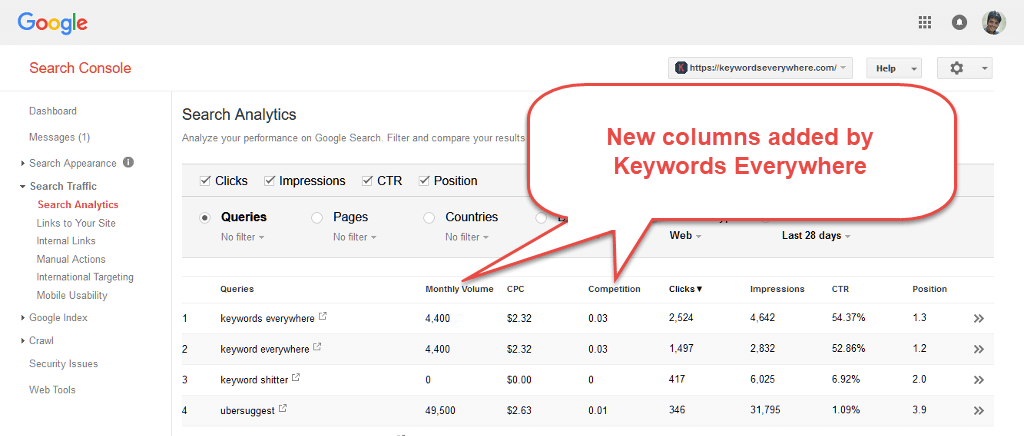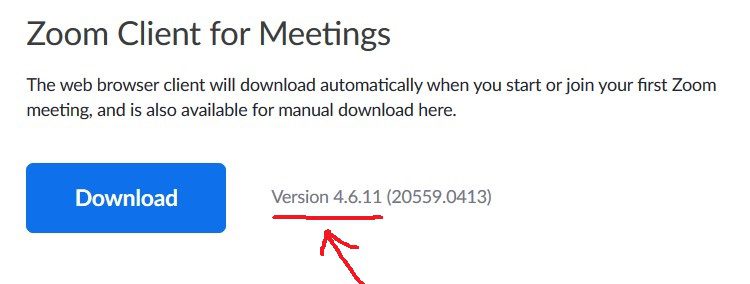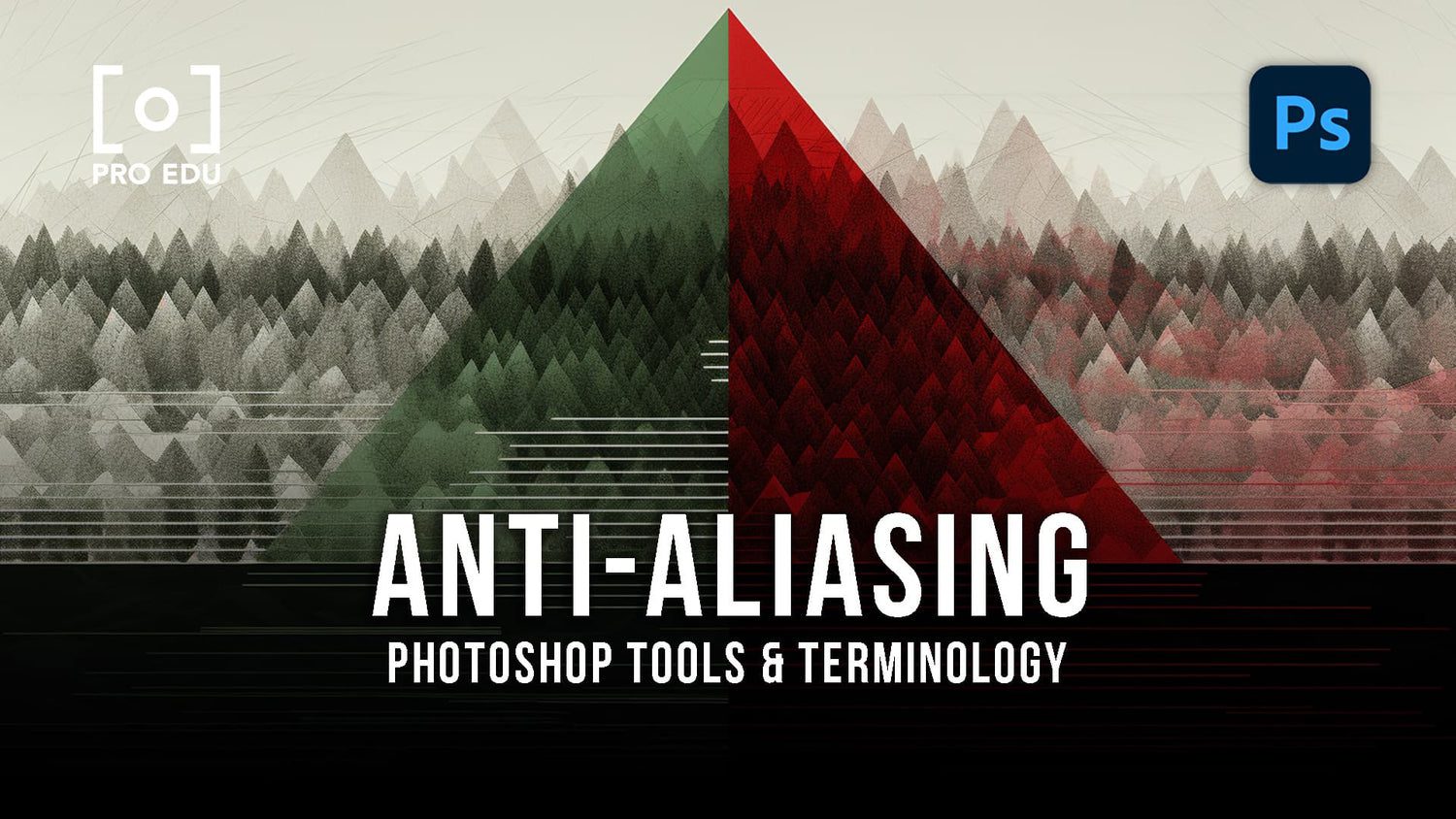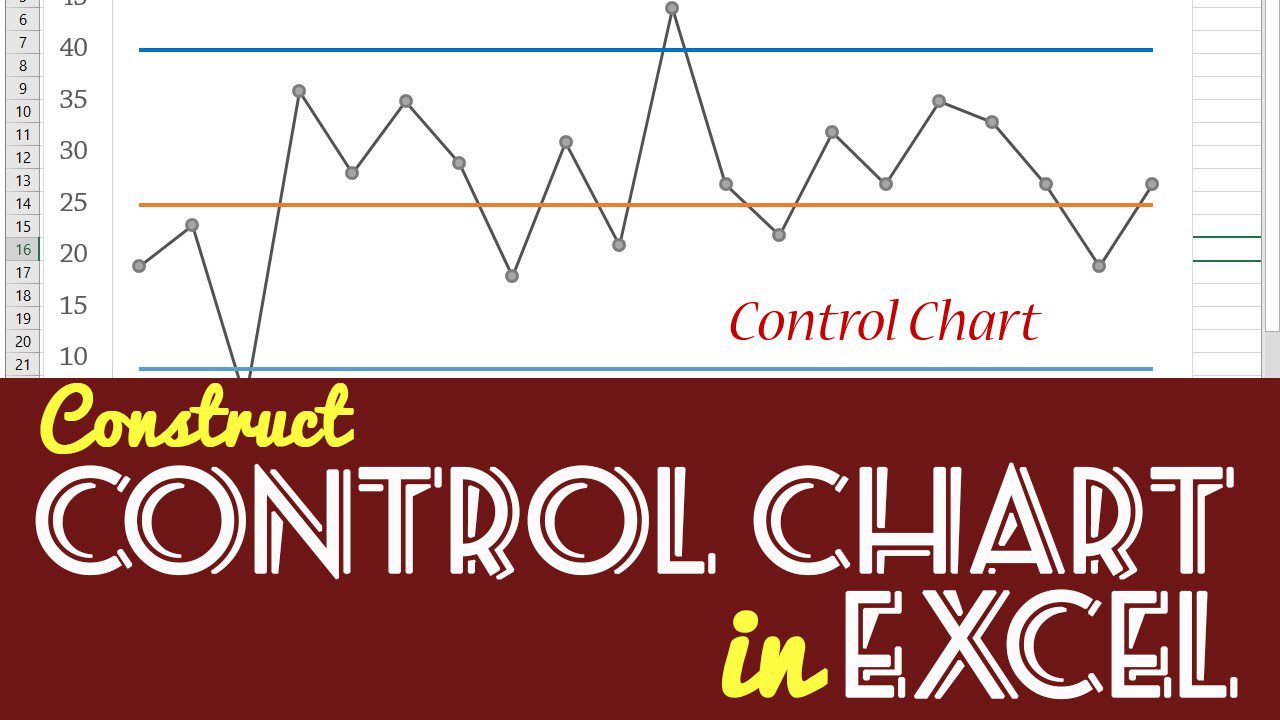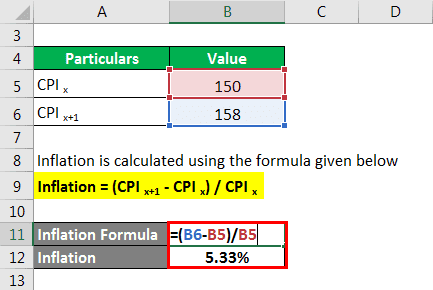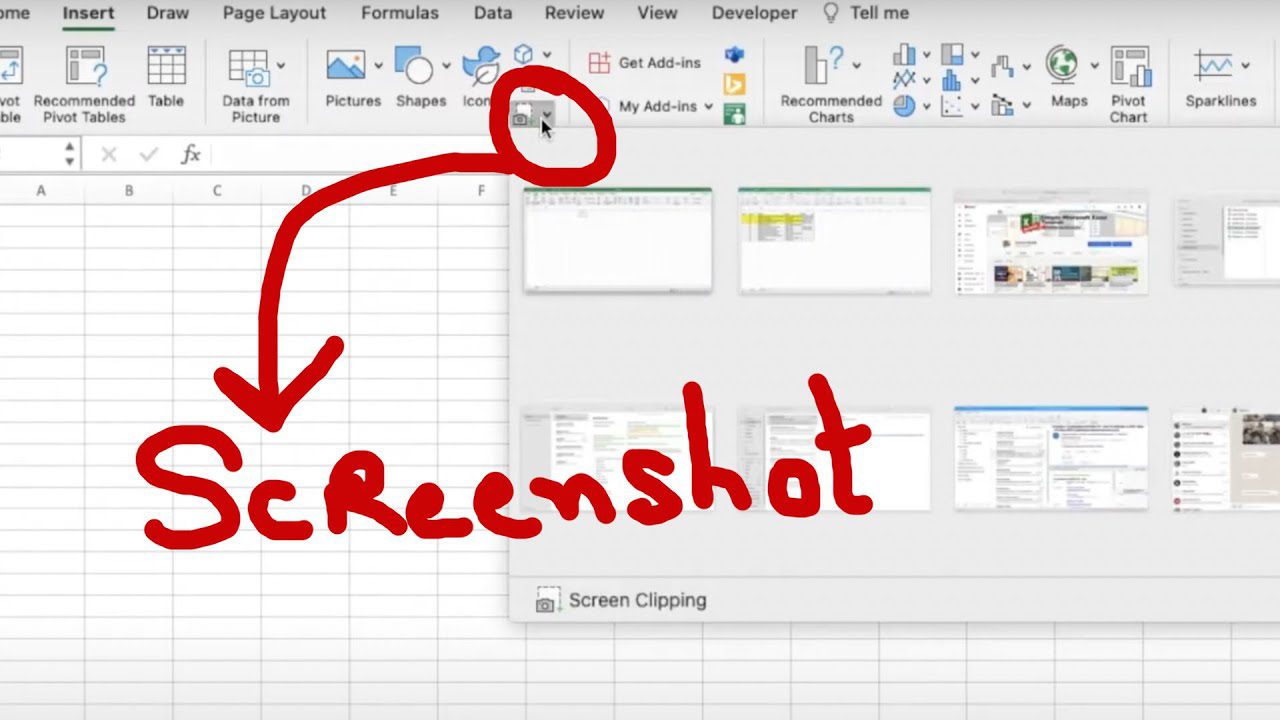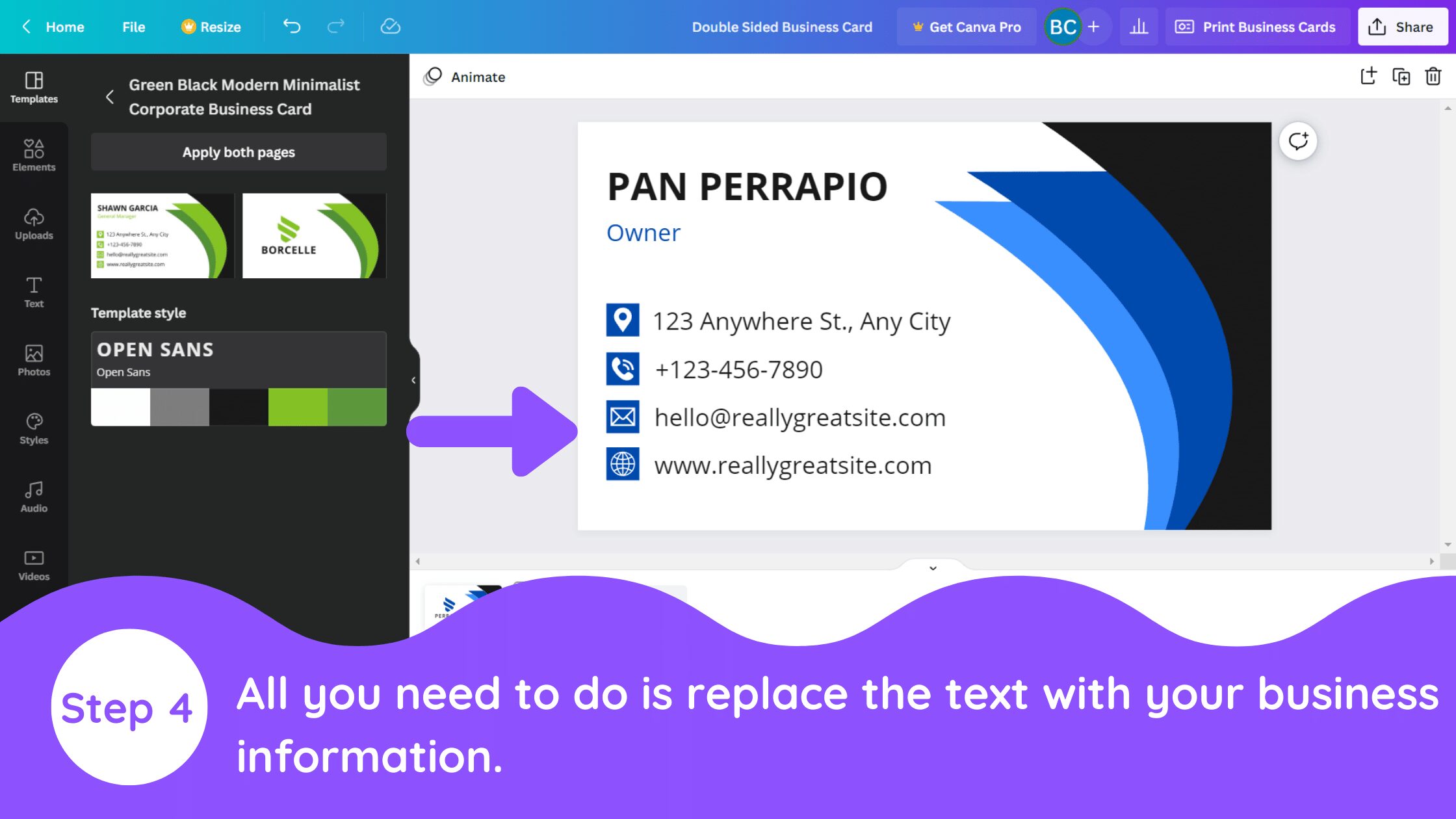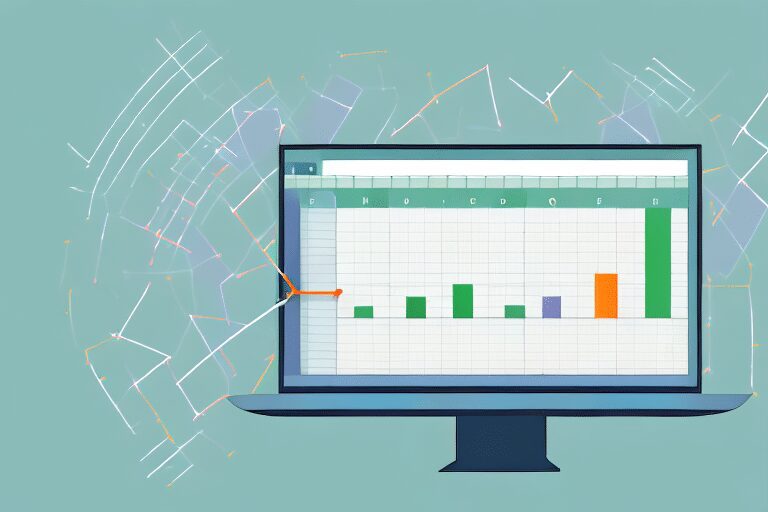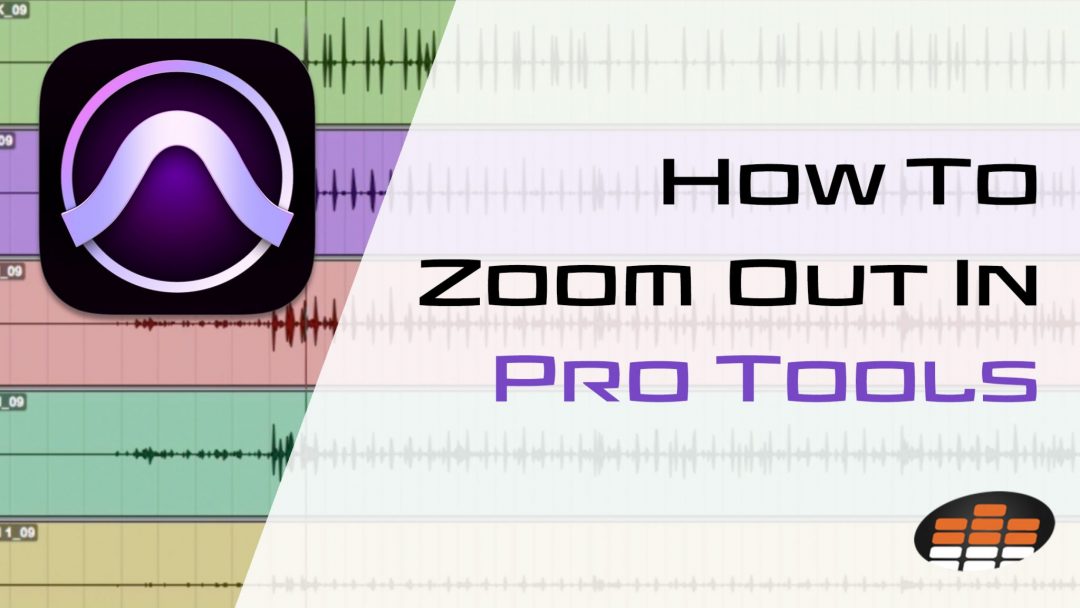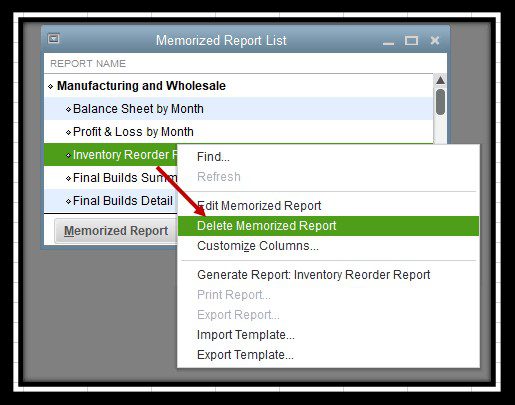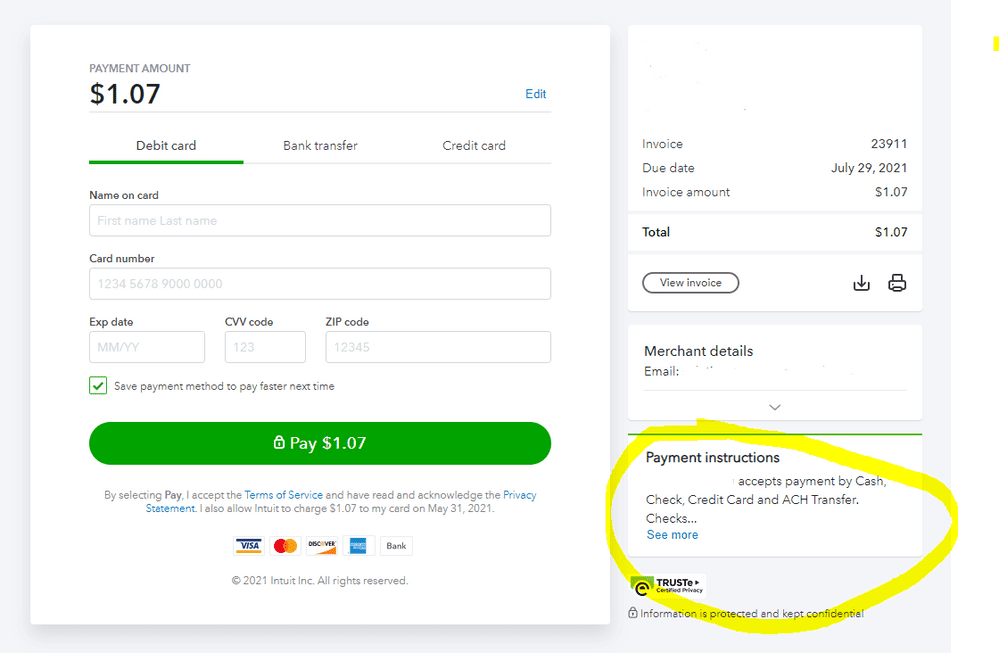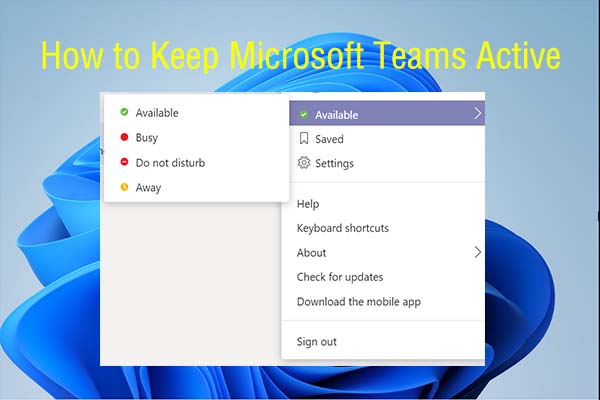Google Search Console Keywords
Google Search Console Keywords provide insights into the specific keywords that your webpage ranks for. By clicking on the “Queries” tab, you can see the keywords that are driving traffic to your site, sorted by… Google Search Console Keywords