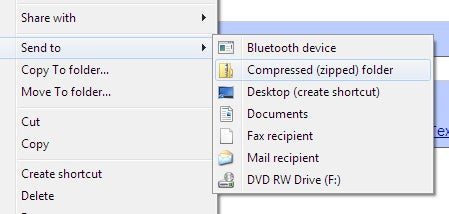How to Factory Reset Samsung A03S Without Password: Ultimate Guide

To factory reset a Samsung A03S without a password, power off the device, then simultaneously press and hold the Power, Volume Up, and Home buttons to enter Recovery Mode. From there, select ‘wipe data/factory reset’ to initiate the process.
When it comes to resetting your Samsung A03S without a password, it’s essential to follow the correct steps to avoid any issues. By performing a factory reset, you can restore your device to its original settings, eliminating any forgotten passwords or lock screen issues.
Whether you’re experiencing system errors or simply need to erase your personal data before selling or donating the phone, a factory reset is an effective solution. With the straightforward steps outlined, you can quickly and easily reset your Samsung A03S without needing a password.
Credit: www.linkedin.com
Methods To Factory Reset Samsung A03s Without Password
If you need to perform a factory reset on your Samsung A03S but don’t have the password, there are several methods you can try. Below are the step-by-step instructions for each method to reset your device without a password.
If you want to factory reset your Samsung A03S using physical buttons without the need for a password, follow these steps:
- Turn off your device by pressing and holding the Power button.
- Simultaneously press and hold the Volume Up and Power buttons until the Samsung logo appears.
- Use the Volume keys to navigate to the “Wipe data/factory reset” option.
- Press the Power button to confirm the selection and proceed with the factory reset.
If you have previously set up Samsung’s Find My Mobile service, you can use it to reset your device without the password. Here’s how:
- Visit the Find My Mobile website and log in with your Samsung account credentials.
- Select the “Wipe device” option to initiate the factory reset process.
- Follow the on-screen instructions to confirm the action and reset your Samsung A03S without a password.
If you have linked a Google account to your Samsung A03S, you can perform a factory reset using the following steps:
- Attempt the wrong password or pattern multiple times until the “Forgot Pattern” or “Forgot Password” prompt appears.
- Tap the prompt and enter your Google account credentials to verify your identity.
- Once verified, you can set a new lock screen password or pattern, effectively bypassing the old one and gaining access to perform a factory reset.
Using Physical Buttons
To factory reset your Samsung A03S without a password, you can use physical buttons. Power off your device and then simultaneously press and hold the Volume Up and Power buttons until the Samsung logo appears. Release the Power button but keep holding the Volume Up button until the Recovery Mode menu appears.
From there, select ‘wipe data/factory reset’ to reset your device.
Power Off The Device
To initiate the factory reset process, you must first power off your Samsung A03S. Press and hold the Power button until the power off options appear, then tap “Power off” to shut down the device.
Press And Hold Specific Combination Of Buttons
With the device powered off, simultaneously press and hold the Volume Up and Power buttons. Hold both buttons until the Samsung logo appears on the screen.
Select ‘wipe Data / Factory Reset’
Once the Samsung logo is displayed, release the buttons and navigate to the “Wipe Data / Factory Reset” option using the Volume Down button. Press the Power button to confirm and proceed with the factory reset.
Confirm And Reboot The System
After selecting the “Wipe Data / Factory Reset” option, a confirmation prompt will appear. Use the Volume keys to highlight “Yes” and press the Power button to confirm. Once confirmed, select “Reboot System Now” and press the Power button to restart the device.
Using Find My Mobile
Access Find My Mobile Service
If you forget the password to your Samsung A03S and want to perform a factory reset, you can use the Find My Mobile service provided by Samsung. This service allows you to remotely reset your device, erasing all data and settings without needing the password. Here’s how:
Select The Registered Device
First, you need to access the Find My Mobile service from a web browser on any device. Log in using your Samsung account credentials and select the registered Samsung A03S device from the list of devices linked to your account.
Choose ‘factory Data Reset’
Once you’ve selected the desired device, you will be presented with a range of options. Look for the ‘Factory Data Reset’ option and click on it. This will initiate the factory reset process for your Samsung A03S.
If you can’t find the ‘Factory Data Reset’ option, make sure that your device is connected to the internet and that the Find My Mobile service is enabled on the device.
Confirm The Reset
After selecting ‘Factory Data Reset’, a confirmation message will appear, warning you that all data will be permanently erased from your device. Review the information carefully, ensuring that you have backed up any important data before proceeding. Once you are ready to proceed, click on the ‘Confirm’ button to initiate the factory reset.
Be patient, as the factory reset process may take some time to complete. Once finished, your Samsung A03S will be restored to its original factory settings, and you will be able to set it up as a new device.
Credit: www.linkedin.com
Using Google Account
To factory reset Samsung A03S without a password, you can utilize your Google Account for verification. Follow the steps below to reset your device successfully.
Attempt Wrong Password Several Times
- Power on your Samsung A03S
- Enter the wrong password multiple times
- Ensure to input incorrect credentials for the reset option to appear
Tap On ‘forgot Password’ Or ‘forgot Pattern’
- Locate and tap on the ‘Forgot Password’ or ‘Forgot Pattern’ option on the screen
- This option will prompt you to reset your device using your Google Account
Verify Google Account Information
- Enter your Google Account email address and password
- Provide the necessary verification details to confirm ownership
Choose New Lock Screen Method
- After successful verification, select a new lock screen method
- Set up a new PIN, pattern, or password for your Samsung A03S
By following these steps and utilizing your Google Account, you can efficiently factory reset your Samsung A03S without requiring the original password.
Precautions And Notes
To factory reset a Samsung A03S without a password, first power off the device. Then, simultaneously press and hold the Power, Volume Up, and Home buttons to enter Recovery Mode. From there, select ‘wipe data/factory reset’ to proceed with the reset.
Remember, all data will be lost, so back up relevant information beforehand.
Backup important data: Before proceeding with the factory reset of your Samsung A03S without a password, it is crucial to backup all your important data. This will prevent any irreversible loss of files and information.
Ensure Google login and password: To avoid any complications during the reset process, ensure that you have access to your Google login and password. This information will be required to log back into your device after the reset.
Warning about data loss: It’s essential to note that performing a factory reset on your Samsung A03S will result in the deletion of all data stored on the device. Take necessary precautions to secure any valuable information beforehand.
Credit: www.youtube.com
Frequently Asked Questions On How To Factory Reset Samsung A03s Without Password
How Do I Factory Reset My Samsung Ao3s Without Password?
To factory reset your Samsung A03s without a password, power off the device. Press and hold the Power, Volume Up, and Home buttons simultaneously. When in Recovery Mode, select ‘wipe data/factory reset’ and confirm. Reboot the system after the reset.
Be aware that all data will be lost.
How Do I Force My Samsung To Factory Reset Without Password?
To factory reset your Samsung without a password: 1. Power off the device. 2. Press and hold the Power, Volume Up, and Home buttons simultaneously. 3. Release the Power button when the Samsung logo appears, but keep holding the other buttons.
4. In Recovery Mode, select ‘wipe data/factory reset. ‘ 5. Finally, reboot the system. Please note that all data will be lost.
How Do I Factory Reset My Samsung A03 Locked?
To factory reset your locked Samsung A03, power off the device, then simultaneously press Power, Volume Up, and Home buttons. In Recovery Mode, choose ‘wipe data/factory reset’ to reset. Remember, this action will result in all data loss on the phone.
How Do I Force Reset My Samsung A03s?
To force reset your Samsung a03s, power off the device, then press and hold Volume Up, Power, and Home buttons simultaneously. In Recovery Mode, select ‘wipe data/factory reset’ to initiate the process.
Conclusion
To factory reset your Samsung A03S without a password, follow the steps mentioned in this blog post. By carefully adhering to these guidelines, you can easily perform a factory reset and resolve any password-related issues on your device. Remember to be cautious as a factory reset will erase all your data, so make sure you have a backup of your important files.
With this information, you can confidently take control of your Samsung A03S and restore it to its original settings.