What Lenovo Laptop Do I Have
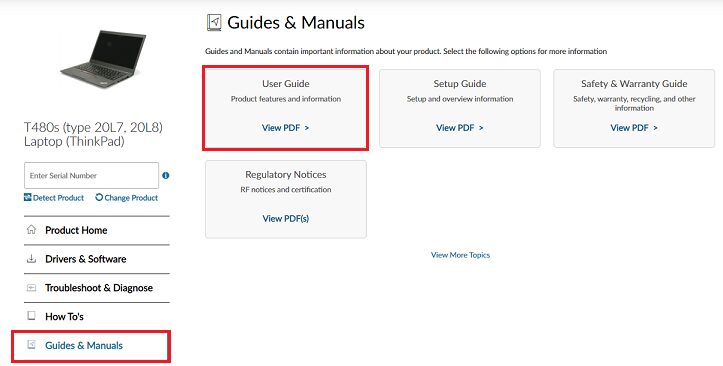
To find out your Lenovo laptop model, locate the serial number on the label at the bottom of the laptop or inside the battery compartment. You can also find the model number near the keyboard or on the LCD bezel.
Additionally, you can use Lenovo Vantage to check the model number of your Lenovo laptop. Determining the model of your Lenovo laptop is crucial for ensuring that you have the correct support and drivers for your specific device. By utilizing the methods mentioned above, you can easily identify the model number of your laptop and obtain the necessary information to properly maintain and troubleshoot your device.
Whether you are seeking warranty information, driver updates, or technical support, knowing your specific Lenovo laptop model is essential for a seamless user experience.
How To Locate Serial Number And Machine-type Model Number
Identifying the serial number and machine-type model number of your Lenovo laptop is crucial for various troubleshooting and support purposes. Here are different locations where you can find this essential information:
1. Near The Keyboard
One common location to find the serial number and machine-type model number of your Lenovo laptop is near the keyboard.
2. Printed On The Label At The Bottom Of The Laptop
Another way to locate this information is by checking the label at the bottom of your laptop where the serial number and model number are usually printed.
3. Printed On The Lcd Bezel
The serial number and machine-type model number of your Lenovo laptop can also be printed on the LCD Bezel, providing quick access to this essential data.
4. Printed On The Label Inside The Battery Compartment
Lastly, you can find the serial number and machine-type model number inside the battery compartment of your Lenovo laptop, ensuring that the information is easily accessible when needed.
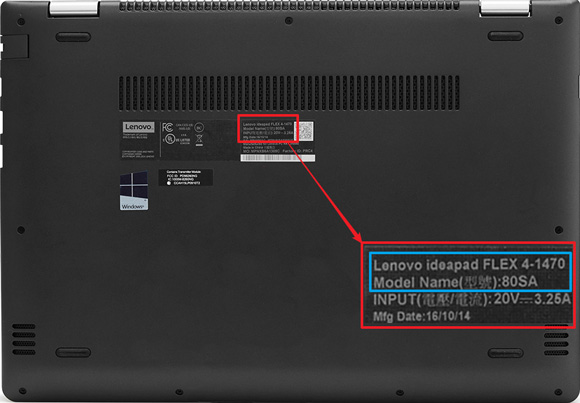
Credit: www.lenovobatt.com
How To Find The Specs Of My Lenovo Laptop
If you’re wondering how to find the specs of your Lenovo laptop, it’s crucial to know the specifics of your device to ensure compatibility with various software and determine if it meets your computing needs. Understanding how to locate the essential specifications of your Lenovo laptop will empower you to make informed decisions regarding upgrades, repairs, or potential purchases. This article will guide you through the process of easily checking the specs of your Lenovo laptop.
Tech Tip: How To Easily Check Your Computer Specs
When you need to find the specs of your Lenovo laptop, it’s essential to locate the model number and serial number. These details are typically found on the device itself or can be obtained through the system’s settings.
How To Find My Lenovo Laptop
If you are puzzled about which Lenovo laptop model you own and are pondering “What Lenovo Laptop Do I Have?”, do not fret. Identifying the model of your Lenovo laptop is just a few clicks away. Here are practical methods to precisely discover your Lenovo laptop model.
Remotely Locate Or Lock Your Device
One way to find your Lenovo laptop is by remotely tracking or locking your device using a computer. To achieve this, visit account.microsoft.com/devices. Once there, select the Find my device option. It’s important to note that accessing this website will prompt you to sign in to your Microsoft account to continue.
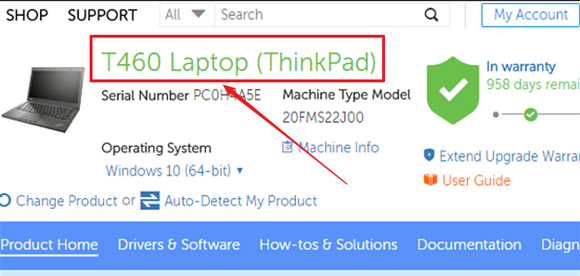
Credit: www.lenovobatt.com
How To Find Out What Type Of Lenovo Machine I Have
Looking to find out what type of Lenovo machine you have? There are a few places you can check, such as the label at the bottom of the laptop, the LCD bezel, or even inside the battery compartment.
Description
Lenovo Support advises identifying the Lenovo machine type and serial number to resolve any issues effectively. The machine type and serial number can be located on the system ID label or Agency Label.
Identification Through System Id Label Or Agency Label
- Look for the system ID label or Agency Label on your Lenovo machine.
- Find the machine type and serial number information on the label.
- Use this information when engaging Lenovo Support for assistance.
How To Check Lenovo Laptop Model
To identify your Lenovo laptop model, check for the model number near the keyboard, at the bottom label of the laptop, on the LCD bezel, or inside the battery compartment. Another way is to examine the system ID label for the machine type and serial number.
There is also an option to find the serial number and product name on PC through various steps and instructions.
Finding The Model Number On Pc
If you’re wondering how to check the model number of your Lenovo laptop, you’re in the right place. Finding the model number can be useful for various reasons, such as downloading the correct drivers or getting support for your device. Let’s explore how you can easily find the model number of your Lenovo laptop. One way to find the model number is through the settings menu on your PC. Follow these simple steps:- Open the Start menu and click on the Settings icon.
- In the Settings window, click on the System option.
- Scroll down and click on the About option.
- Here, you will find the Device specifications section, which includes the Model number of your Lenovo laptop.
Finding The Model Number On The Laptop
Another way to check the model number of your Lenovo laptop is by looking for the label on the device itself. Here are a few places where you can find the model number:- Near the keyboard: Look for a sticker or label near the keyboard area of your laptop. The model number is usually printed here.
- Printed on the label at the bottom of the laptop: Flip your laptop over and check the label at the bottom. The model number should be clearly visible.
- Printed on the LCD bezel: Check the area around the screen of your laptop. Some Lenovo laptops have the model number printed on the bezel.
- Printed on the label inside the battery compartment: Remove the laptop battery and check inside the compartment. You might find the model number printed on a label.

Credit: www.lenovo.com
Frequently Asked Questions On What Lenovo Laptop Do I Have
How Do I Find Out What Model My Lenovo Laptop Is?
To find the model of your Lenovo laptop, check the label near the keyboard, on the bottom, in the battery compartment, or on the LCD bezel. You can also go to the Lenovo website or use Lenovo Vantage to locate the model number.
How Do I Find The Specs Of My Lenovo Laptop?
You can find your Lenovo laptop’s specs near the keyboard, on the label at the bottom, on the LCD Bezel, or inside the battery compartment. You can also locate the model number using Lenovo Vantage or the Command Prompt.
How Can I Find My Lenovo Laptop?
To find your Lenovo laptop model, check the label near the keyboard, bottom of the laptop, LCD Bezel, or inside the battery compartment.
How Do I Find Out What Type Of Lenovo Machine I Have?
To find out what type of Lenovo machine you have, look for the model number printed on the label at the bottom of the laptop, on the LCD bezel, or inside the battery compartment. You can also check the system ID label or Agency Label for the machine type and serial number.
Conclusion
Discovering your Lenovo laptop model is a straightforward task. Simply check near the keyboard, on the bottom label, LCD Bezel, or inside the battery compartment. Your device’s specs and serial number play crucial roles in engaging with Lenovo Support efficiently.
Easily access this essential information for seamless technical assistance.
