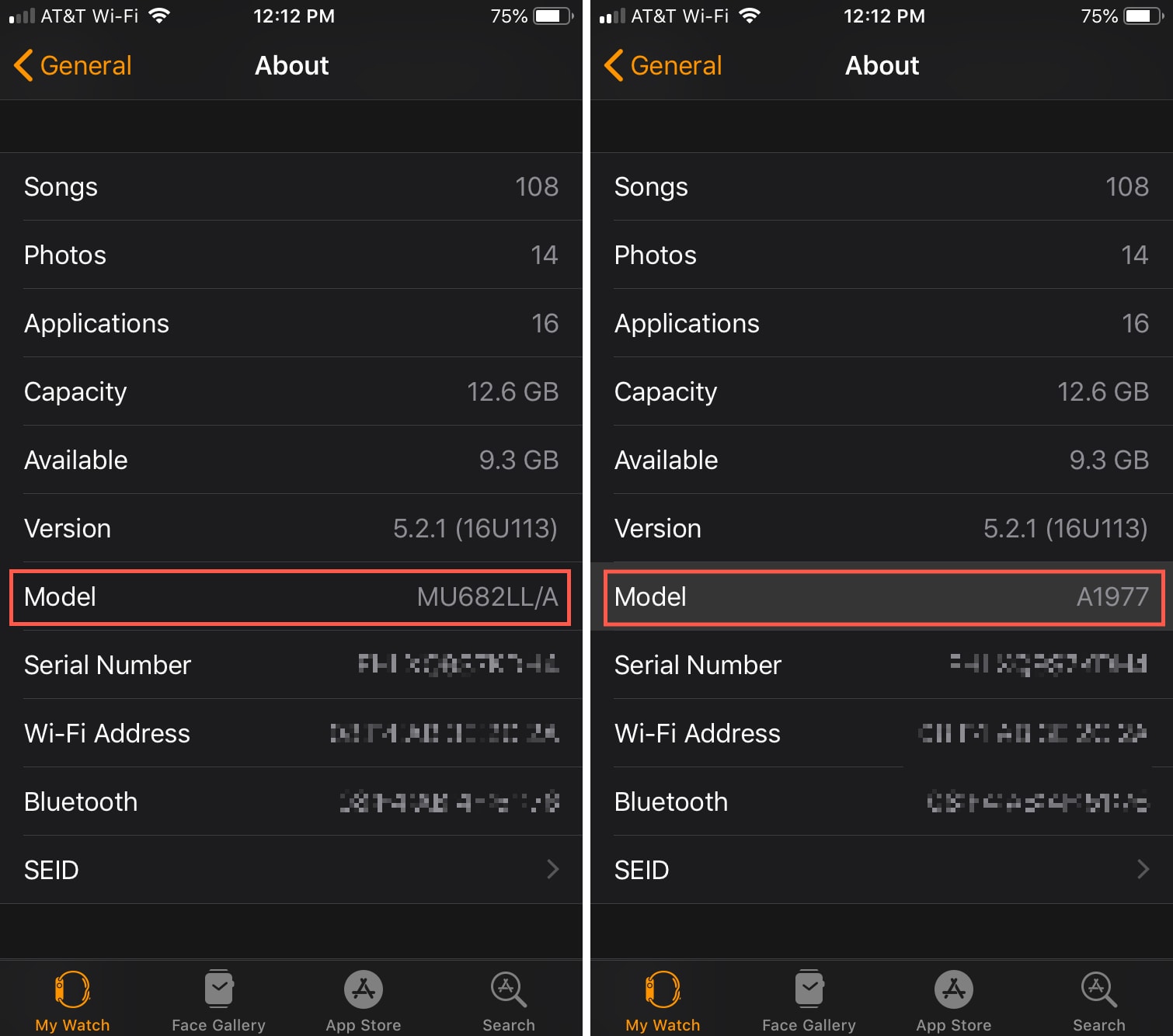To determine your Apple Watch model, open the Settings app on your Apple Watch, then navigate to General > About for information such as the model number. Identifying your Apple Watch model is crucial for ensuring compatibility with accessories and software updates.
By utilizing the model number found in the device settings, you can easily ascertain the specific version of your Apple Watch. This straightforward process enables you to make informed decisions regarding accessories, repairs, and upgrades for your device. Stay informed about your Apple Watch model to make the most out of its features and functionalities.
Credit: www.idownloadblog.com
Identifying Your Apple Watch
Are you unsure about the model or series of your Apple Watch? Identifying your Apple Watch can be done through the settings, model number, or serial number. Let’s explore each method to help determine which Apple Watch you have.
Using Settings
If you want to identify your Apple Watch using the settings, follow these simple steps. On your Apple Watch, open the Settings app, then navigate to General > About to find essential details including the model, serial number, and the software version, providing clarity on the exact model of your Apple Watch.
Using Model Number
Another way to identify your Apple Watch is by using the model number. To do this, open the Apple Watch app on your iPhone, tap the My Watch tab, then go to General > About. Look for the Model field to find the specific model number that uniquely identifies your Apple Watch.
Using Serial Number
You can also identify your Apple Watch using the serial number. Open the Settings app on your Apple Watch, then tap General > About, and scroll down to find the Serial Number or IMEI. The serial number serves as a distinctive identifier for your Apple Watch, enabling you to determine its model and series.
How To Identify Your Apple Watch
Using The Apple Watch App On Iphone
1. Open the Apple Watch app on your iPhone.
2. Tap on the My Watch tab.
3. Select General, then tap About.
4. Find the Model field to identify your Apple Watch.
Using The Settings App On Apple Watch
1. On your Apple Watch, go to the Settings app.
2. Tap on General.
3. Scroll down and select About.
4. Look for the Serial Number or IMEI to determine your Apple Watch model.
Alternatively, you can identify your Apple Watch by checking the engraving on the back of the watch face for details like series, color, size, and materials.
Why Is It Important To Know Your Apple Watch Model?
Knowing your Apple Watch model is crucial for various reasons:
Buying New Accessories Or Upgrading
Make sure you are purchasing compatible accessories for your specific Apple Watch model.
Ordering The Right Accessories
Identifying your Apple Watch model ensures you order the correct straps, bands, or chargers.
Checking Compatibility
Verifying your Apple Watch model guarantees compatibility with new software updates and features.
Credit: osxdaily.com
Additional Resources
When you are trying to determine which Apple Watch model you have, there are several resources you can utilize to find the information you need. Here are some additional resources that can help you identify your specific Apple Watch model.
Apple Support
Apple Support provides comprehensive guidance on how to identify your Apple Watch model using its model number. You can access this information through the Apple Watch app on your iPhone. Tap the My Watch tab, then navigate to General > About. In the Model field, you can find the specific model number of your Apple Watch.
Iphone Life Magazine
iPhone Life Magazine offers valuable insights into identifying your Apple Watch model. Their content includes tutorials, model-to-series charts for older and newest models, and quick Apple Watch identification techniques. This resource is beneficial for those looking for detailed guidance on determining their Apple Watch model.
Wikihow
WikiHow provides step-by-step instructions on how to find the serial number or IMEI for your Apple Watch, as well as how to identify your Apple Watch model using the series, color, size, and materials engraved into the back of the Apple Watch face. Their comprehensive guides can be invaluable for individuals seeking clear, user-friendly directions for identifying their Apple Watch model.
Credit: www.macworld.com
Frequently Asked Questions For What Apple Watch Do I Have
How Do I Know What Apple Watch Os I Have?
To know what Apple Watch OS you have, open the Settings app on your Apple Watch and go to General > About. There, you can see the software version.
How Do I Look My Apple Watch?
To find out which Apple Watch you have, open the Settings app on your watch, go to General > About. You can view information such as the model, software version, and serial number. Additionally, you can check the back of your watch for engraved details about the series, color, size, and materials used.
What Year Is Apple Watch Series 5?
Apple Watch Series 5 was released in 2019.
What Series Is A2722 Apple Watch?
The A2722 Apple Watch belongs to Series 8. You can verify the series through the model number.
Conclusion
Identifying your Apple Watch model is crucial for getting compatible accessories and updates. Whether it’s through the settings app, checking the model number, or the engraving on the back, there are various methods to determine your Apple Watch type. Take the time to find out which Apple Watch you have and make the most of its features.