Use the Crop Tool on an Image to

The Crop tool allows you to precisely adjust the edges of an image to improve framing, composition, and size. Crop an image by selecting the Crop tool and customizing the settings in the Options bar to achieve the desired effect.
The Crop tool is a powerful feature in image processing programs that trims the outside edges of an image, making it smaller in pixels and changing its aspect ratio. By cropping an image, you can remove unwanted backgrounds, distractions, and unnecessary elements to enhance the overall visual impact.
Adobe Support provides detailed instructions on how to crop images using the Crop tool, allowing you to focus on the subject of your image and create a more compelling composition.
Benefits Of Using The Crop Tool
When it comes to editing images, the crop tool is a versatile feature that provides a host of benefits for enhancing visual content. Whether you are a photographer, graphic designer, or social media enthusiast, utilizing the crop tool can significantly improve your image composition and overall aesthetics. In this article, we will delve into the advantages of using the crop tool and how it can elevate your visual storytelling.
Improve Image Framing And Composition
With the crop tool, you have the ability to refine and adjust the framing of your images, ensuring that the main subject is prominently featured. By eliminating distracting elements or adjusting the positioning within the frame, you can create a more visually appealing composition. This is particularly valuable for photography enthusiasts and professionals who seek to achieve the perfect balance and alignment in their visual narratives.
Draw Viewer’s Attention To Subject
Using the crop tool, you can effectively draw the viewer’s attention to the focal point of the image. By trimming away extraneous details or resizing the image to highlight the main subject, you can guide the viewer’s gaze and convey your intended message with clarity and impact. This capability is invaluable for creating impactful visual content for websites, social media, and marketing materials.
Adjust Image Size Or Aspect Ratio
Another key benefit of the crop tool is its capacity to resize and modify the aspect ratio of an image. Whether you need to resize an image for a specific platform or adjust its dimensions to fit a desired layout, the crop tool provides the flexibility to make precise adjustments. This feature is particularly useful for content creators who require images in varying dimensions for different media channels.
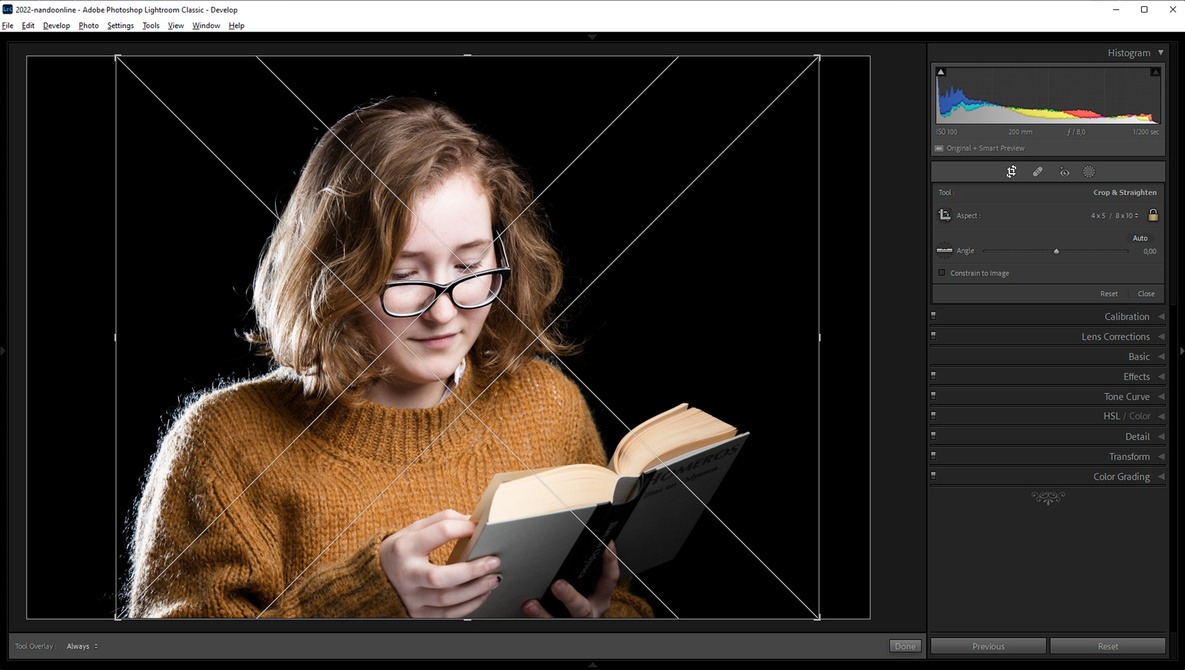
Credit: fstoppers.com
Functionality Of The Crop Tool
Increase visual appeal and composition by utilizing the Crop Tool to trim and adjust image edges. Enhance focus on subjects, change aspect ratios, and eliminate distractions to create compelling visuals effectively. Transform images with precision and improve overall quality through targeted adjustments.
Select Area Of Photo To Crop
The first step in using the Crop Tool in Photoshop is to select the area of the photo that you want to crop. Simply click and drag your cursor over the desired section of the image to create a cropping boundary. You can adjust the size and position of the cropping boundary by dragging the handles located around the edge of the boundary.
Customize Tool Settings
Once you have selected the area of the photo to crop, you can customize the settings of the Crop Tool to achieve the desired effect. In the Options bar, you can set the aspect ratio, width and height values, and other parameters to fine-tune the crop. These customization options allow you to crop the image with precision and control.
Effectively Crop Images
The Crop Tool in Photoshop enables you to effectively crop images by removing or trimming off the unnecessary parts. Cropping an image can improve framing, composition, and visual impact, as well as change the size or aspect ratio. By eliminating distractions and focusing on the subject, you can create more visually appealing and attention-grabbing images.
Reasons For Cropping An Image
Cropping an image allows you to remove or readjust the edges to improve composition, focus the viewer’s attention, or change the size or aspect ratio. The Crop tool enables you to select and eliminate unwanted areas from a photo, enhancing its overall appearance.
This method helps to streamline the image and eliminate distracting elements, maintaining visual clarity and impact.
Remove Unwanted Background
One of the main reasons for cropping an image is to remove unwanted background elements that may distract from the main subject. By using the crop tool, you can easily eliminate any unnecessary background, allowing the focus to remain solely on the subject. Whether it’s a crowded street scene or a cluttered room, cropping enables you to clean up the image and create a more visually appealing composition.Eliminate Unnecessary Details
Another reason to utilize the crop tool is to eliminate unnecessary details in an image. Sometimes, certain elements may be taking up too much space or drawing attention away from the main subject. By cropping the image, you can remove these distractions and enhance the overall quality of the composition. It’s all about refining the image and keeping only the crucial elements that contribute to the message or story you want to convey.Exclude Unwanted Objects Or Individuals
In some cases, there may be unwanted objects or individuals present in an image. Whether it’s a photobomb or an unsightly object that distracts from the scene, cropping can be your savior. By using the crop tool strategically, you can easily exclude these unwanted elements, ensuring a clean and visually pleasing image. This can be particularly useful for portrait photography or capturing landscapes where you want to focus on specific elements without any distractions.Summary
In conclusion, the crop tool is a valuable resource for improving your images by removing unwanted background, eliminating unnecessary details, and excluding unwanted objects or individuals. By utilizing this tool effectively, you can enhance the visual impact of your images and create compositions that truly captivate your audience. So go ahead and experiment with the crop tool to achieve the desired results in your photographs.
Credit: helpx.adobe.com
Practical Uses Of The Crop Tool
The Crop Tool in image editing software serves various practical purposes, allowing users to refine and enhance their images. Let’s explore some of the key applications of the Crop Tool:
Removing Background Elements
One of the primary applications of the Crop Tool is removing unwanted background elements from an image. By selecting the area to be cropped, unnecessary elements can be eliminated, ensuring that the main subject remains the focal point of the image.
Creating Focus On Desired Object
The Crop Tool enables users to create a focused composition by cropping out distractions and emphasizing the desired object within the frame. This technique helps draw the viewer’s attention to the essential elements of the image.
Maintaining Original Image Resolution
An advantage of the Crop Tool is its ability to maintain the original image resolution while adjusting the composition. By defining the crop area, users can modify the image without compromising its resolution and overall quality.
Advanced Features Of Photoshop Crop Tool
Crop Tool in Photoshop has advanced features that allow users to select and remove or adjust the outside edges of an image. It helps improve framing, draw attention to the subject, and change the size or aspect ratio of the photo.
With customizable settings in the Options bar, users can achieve the desired effect by selecting an area and cropping everything outside of it.
Expanding Image Background
When you need to expand the image background, use Photoshop’s Crop Tool.
Options For Image Enhancement
Enhance your images with various options available in the Crop Tool settings.
Tips For Creative Cropping
Get creative with your cropping techniques to make your images stand out.
“` In the world of editing images, the Advanced Features of Photoshop Crop Tool offer a wide array of functionalities. From Expanding Image Background to Options for Image Enhancement and Tips for Creative Cropping, this tool is a powerhouse of possibilities. Expanding Image Background When you need to expand the image background, use Photoshop’s Crop Tool. Options for Image Enhancement Enhance your images with various options available in the Crop Tool settings. Tips for Creative Cropping Get creative with your cropping techniques to make your images stand out.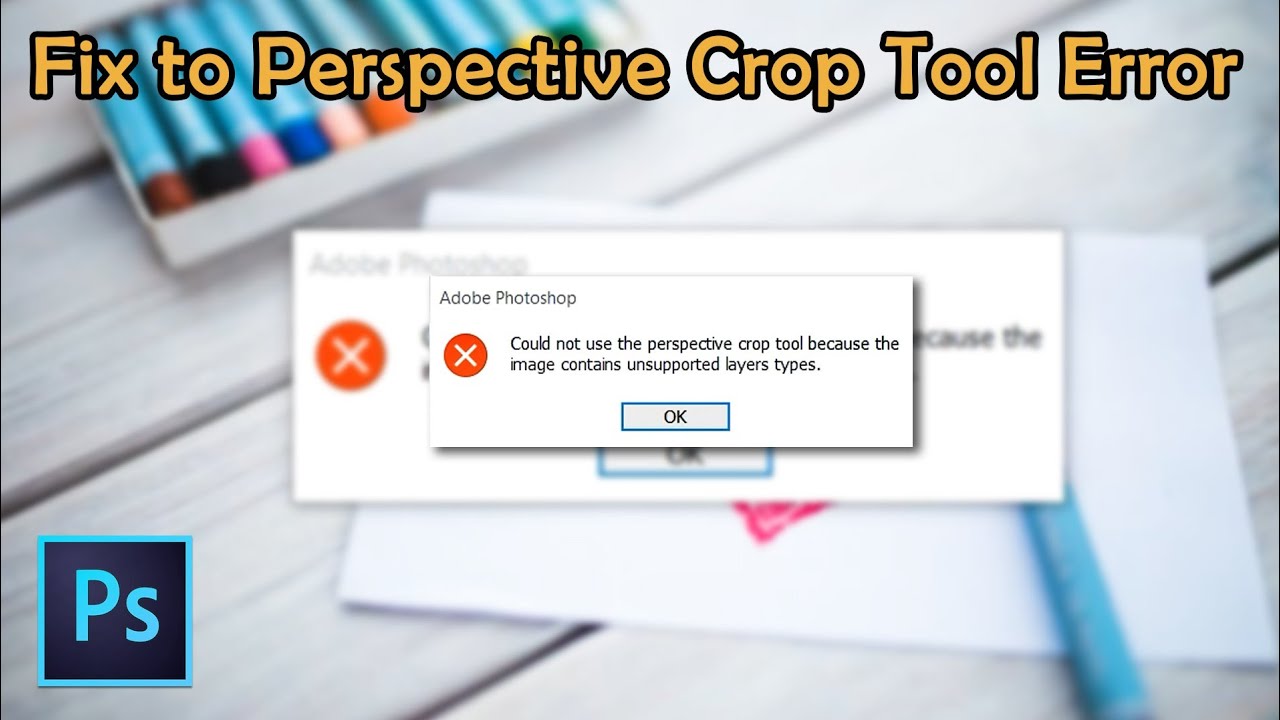
Credit: m.youtube.com
Frequently Asked Questions On Use The Crop Tool On An Image To
Why Do We Use The Crop Tool On An Image?
The crop tool is used to trim or adjust the edges of an image to improve framing or composition, draw attention to the subject, or change the size or aspect ratio. It allows you to select an area and remove everything outside of it.
Cropping can make the image smaller or change its aspect ratio.
What Does The Crop Tool Allow You To Do?
The Crop tool allows you to select an area of a photo and remove or crop everything outside the selected area. It helps improve framing, composition, and change the size or aspect ratio of an image. Custom settings like aspect ratio and width can be adjusted for desired effects.
What Do You Crop An Image?
Crop an image to trim or adjust its edges, enhancing composition or emphasizing the subject. It helps remove unwanted parts and resize.
When You Crop An Image What Are You Doing To It?
The process of cropping an image involves cutting or trimming its outer edges to improve composition or focus on the subject.
Conclusion
Utilizing the crop tool in image editing software such as Photoshop allows for precision and control in framing and composition. It’s a simple yet powerful technique for improving the visual impact of photographs. Mastering the crop tool means having the ability to enhance images and draw attention to the subject with ease and efficiency.
