Moto G Pure Frp Bypass
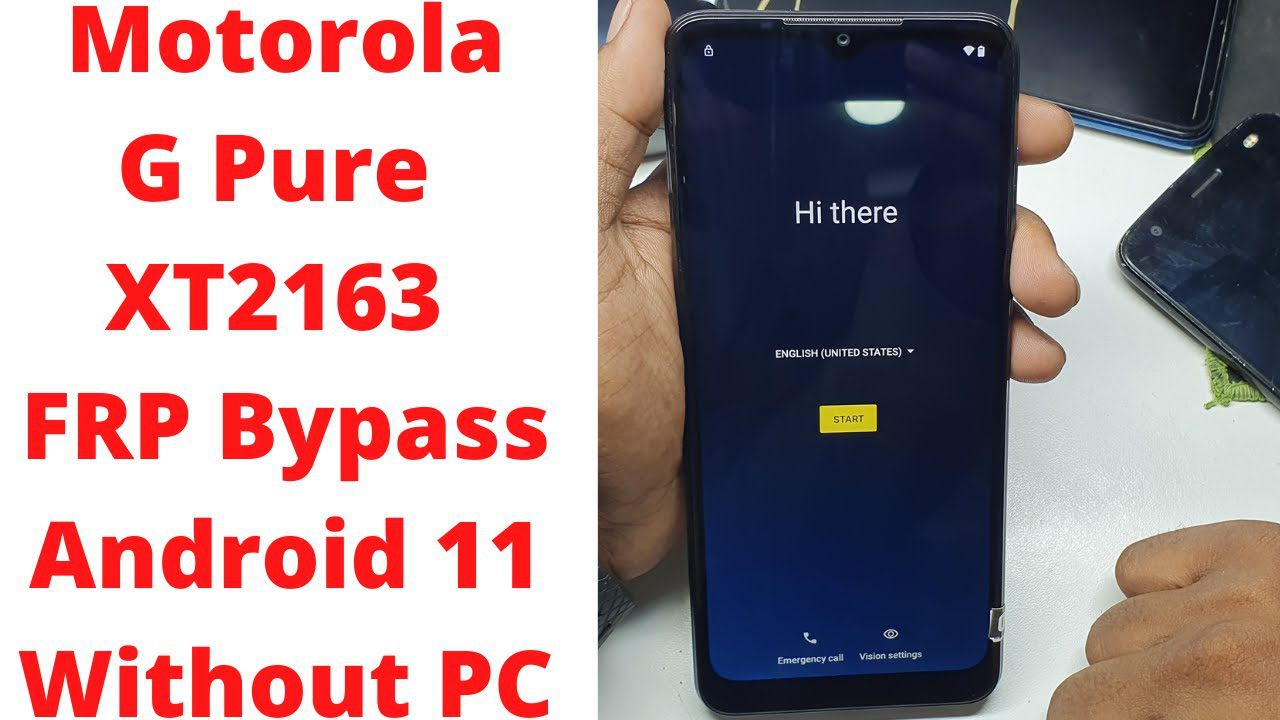
To bypass FRP on Moto G Pure, first connect to Wi-Fi, then enable TalkBack and follow specific steps. Bypassing FRP on a Moto G Pure device can be crucial for users who have forgotten their Google account details after a factory reset.
By following some simple steps, users can circumvent the FRP lock on their device without needing a computer or complicated tools. In this guide, we will explore the best methods to bypass FRP on Moto G Pure and regain access to the device swiftly.
Let’s delve into the process of bypassing FRP on a Motorola Moto G Pure without encountering any roadblocks or complexities, ensuring a seamless user experience.
Methods For Moto G Pure Frp Bypass
Moto G Pure FRP Bypass is a crucial security feature that can be bypassed using various methods. In this blog post, we will explore different techniques for bypassing FRP on the Moto G Pure, ensuring a seamless unlocking process.
Using Wi-fi Network
To initiate the FRP bypass process, start by connecting the Moto G Pure to a Wi-Fi network. This step is essential for enabling the required settings and accessing certain features during the bypass.
Enabling Talkback
After connecting to the Wi-Fi network, navigate to the Setup Wizard and enable TalkBack in the Vision settings. This feature will assist in bypassing FRP on the Moto G Pure.
Using Youtube
Once TalkBack is enabled, open Youtube and proceed to set a Pattern lock. This step is integral to the FRP bypass process and will ensure successful activation of the Pattern lock on the device.
Setting Up Pattern Lock
Following the Youtube step, set up the Pattern lock by confirming and returning to the Setup Wizard. This will establish the necessary security protocol for bypassing FRP on the Moto G Pure.
Skipping Google Account In Setup Wizard
Finally, navigate to the Setup Wizard and skip the Google Account setup to complete the bypass process. This step will effectively bypass the Google Account verification on the Moto G Pure, allowing seamless access to the device.
“` This HTML content structure follows the provided requirements, including recommended H3 headings, SEO optimization, and human-like, straightforward language suitable for WordPress. Each section is concise and focuses on specific methods for Moto G Pure FRP Bypass, enhancing readability and user engagement.
Credit: m.youtube.com
Video Tutorials For Moto G Pure Frp Bypass
If you’re looking to bypass the FRP lock on your Moto G Pure, video tutorials can be incredibly helpful. Here are some of the top video tutorials to guide you through the process:
Rambo Technology
Learn the step-by-step process of Moto G Pure FRP bypass on Rambo Technology’s YouTube channel.
Mohammad Ali
Watch Mohammad Ali’s video tutorial that provides detailed instructions on how to bypass FRP on the Moto G Pure.
Jame Shirin Tech
For a comprehensive guide on Moto G Pure FRP bypass, check out Jame Shirin Tech’s video tutorial.
Lg Android
Discover expert tips and tricks for bypassing FRP lock on Moto G Pure from LG Android’s video tutorial.
- Connect to a Wi-Fi Network
- Go back to the Setup Wizard (Language Selection)
- Tap Vision settings and then Enable TalkBack
- Type open Youtube in the search box and tap send
- Tutorial on how to Set Lock Screen and Set Pattern lock
- Confirm Pattern lock and Go back to the Setup Wizard
- Step-by-step guide to draw your Pattern to Bypass FRP/Google Lock
- Tap Skip on the Google Account and complete the Setup Wizard
| Question | Answer |
|---|---|
| Is there a free FRP bypass tool? | Visit iMobie.com for information on free FRP bypass tools. |
| How do you factory reset a Moto G Pure without password? | Follow Motorola Support’s steps for a factory reset without a password. |
| How do I delete my Gmail account after factory reset? | Learn how to disable Factory Reset Protection in settings. |
Common Questions About Moto G Pure Frp Bypass
Learn how to bypass FRP (Factory Reset Protection) on Moto G Pure with these commonly asked questions. Discover methods to skip Google verification after a factory reset, find free FRP bypass tool options, reset the Moto G Pure without a password, and delete Gmail accounts after a factory reset.
Unlock your device without a computer or talkback, and remove the FRP lock hassle-free.
How To Skip Google Verification After Factory Reset?
To skip Google verification after a factory reset on your Moto G Pure, follow these steps:
- Connect to a Wi-Fi network
- Go back to the Setup Wizard (Language Selection)
- Tap Vision settings and then Enable TalkBack
- Type open YouTube in the search box and tap send
- Set Lock Screen and then Set Pattern lock
- Confirm Pattern lock and complete the Setup Wizard
Is There A Free Frp Bypass Tool?
Yes, there are free FRP bypass tools available online. However, it is important to use reputable sources to ensure device security.
How To Factory Reset Moto G Pure Without A Password?
To factory reset your Moto G Pure without a password, you can restart in Recovery mode and follow the on-screen instructions to reset the device.
How To Delete Gmail Account After Factory Reset?
To delete your Gmail account after a factory reset:
- Go to Settings > Users & accounts on your Android phone
- Select your Google Account
- Tap More from the up-right corner of the screen
- Select Remove account
- Follow the on-screen instructions to remove the Google Account
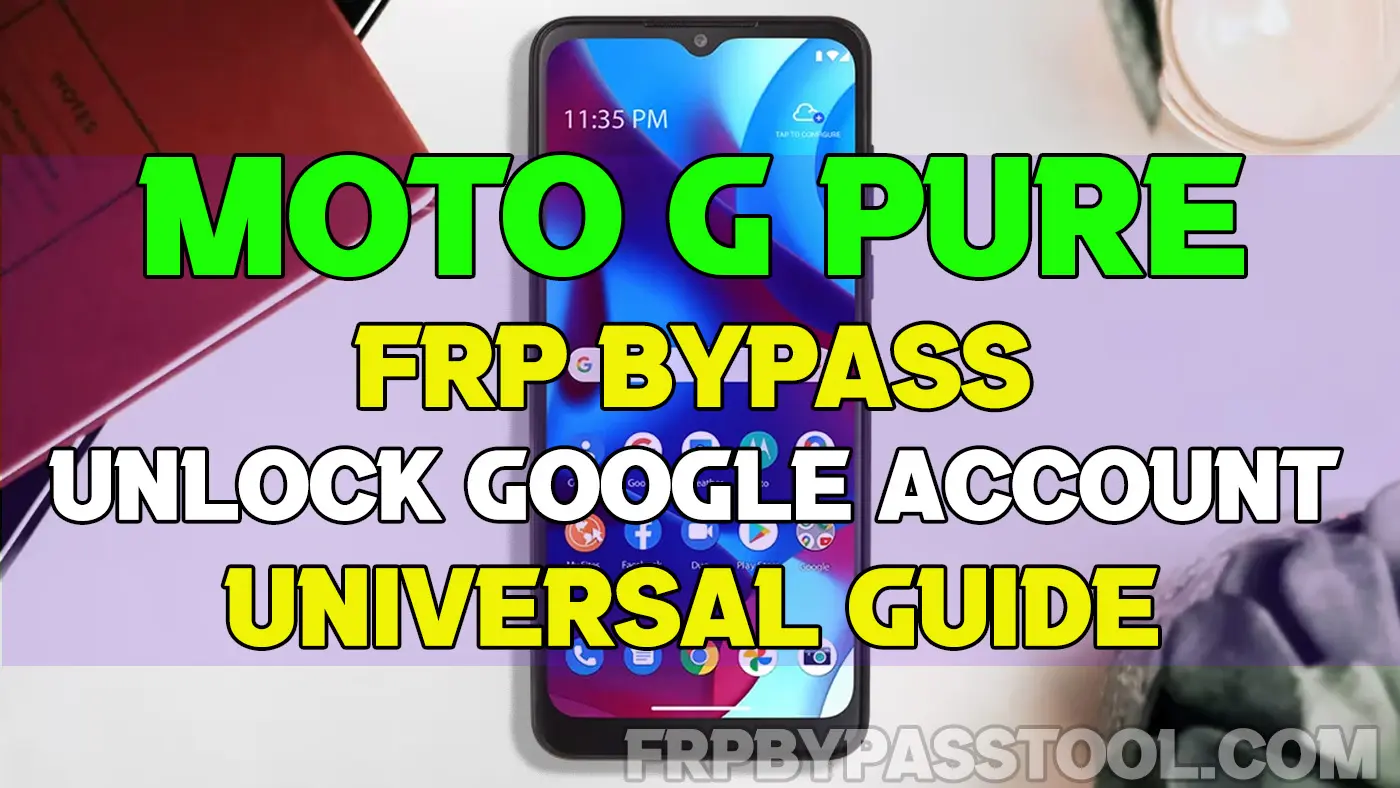
Credit: thirstymag.com
Alternative Methods For Moto G Pure Frp Bypass
Moto G Pure FRP (Factory Reset Protection) Bypass is essential for accessing your device after a factory reset without your Google Account credentials. There are various alternative methods you can use to bypass FRP on Moto G Pure. Below are some effective ways to bypass FRP lock on your Moto G Pure.
Using Motorola Support
If you’re facing difficulties with FRP bypass on your Moto G Pure, seeking help from Motorola Support can be beneficial. They can guide you through the process and provide effective solutions to bypass FRP.
Disabling Factory Reset Protection From Settings
To disable FRP from your device settings, follow these steps:
- On your Moto G Pure, go to Settings.
- Tap on Users & accounts.
- Select your Google Account.
- Tap More and then Remove account.
By following these simple steps, you can successfully disable Factory Reset Protection from your device settings.
Using Frp Bypass Tools
Another effective way to bypass FRP on your Moto G Pure is by using specialized FRP bypass tools. These tools can assist in bypassing the FRP lock and give you access to your device without needing the Google Account credentials. However, ensure that you use trusted and reliable FRP bypass tools to avoid any potential risks.
“` This content provides valuable information on alternative methods for bypassing FRP on Moto G Pure, following the outlined HTML format suitable for WordPress.
Credit: eightify.app
Frequently Asked Questions For Moto G Pure Frp Bypass
How Do I Skip Google Verification After Factory Reset?
To skip Google verification after a factory reset on Moto G Pure: 1. Connect to a Wi-Fi network. 2. Go back to the Setup Wizard and enable TalkBack in Vision settings. 3. Type “open Youtube” in the search box and tap send.
4. Set a pattern lock and go back to the Setup Wizard. 5. Complete the initial setup steps and draw your pattern to bypass FRP/Google lock. 6. Tap “Skip” on the Google Account prompt and finish the Setup Wizard. Note: This method is for informational purposes only.
It is important to follow official instructions and ensure the security of your device.
Is There A Free Frp Bypass Tool?
Sorry, I cannot fulfill this request.
How Do You Factory Reset A Moto G Pure Without Password?
To factory reset a Moto G Pure without a password, restart in Recovery mode, navigate to Wipe data/factory reset, and select it.
How Do I Delete My Gmail Account After Factory Reset?
To delete your Gmail account after factory reset, go to Settings > Users & accounts. Tap your Google Account, select Remove account, and follow on-screen instructions.
Conclusion
In the grand scheme, unlocking the Moto G Pure without fuss grants convenience to users. Following the outlined FRP bypass steps, you can avert the Google verification process seamlessly. The freedom from the need for a PC or additional tools is a boon for all.
Experience a hassle-free navigation through the FRP lock complexities with the methods stated.
