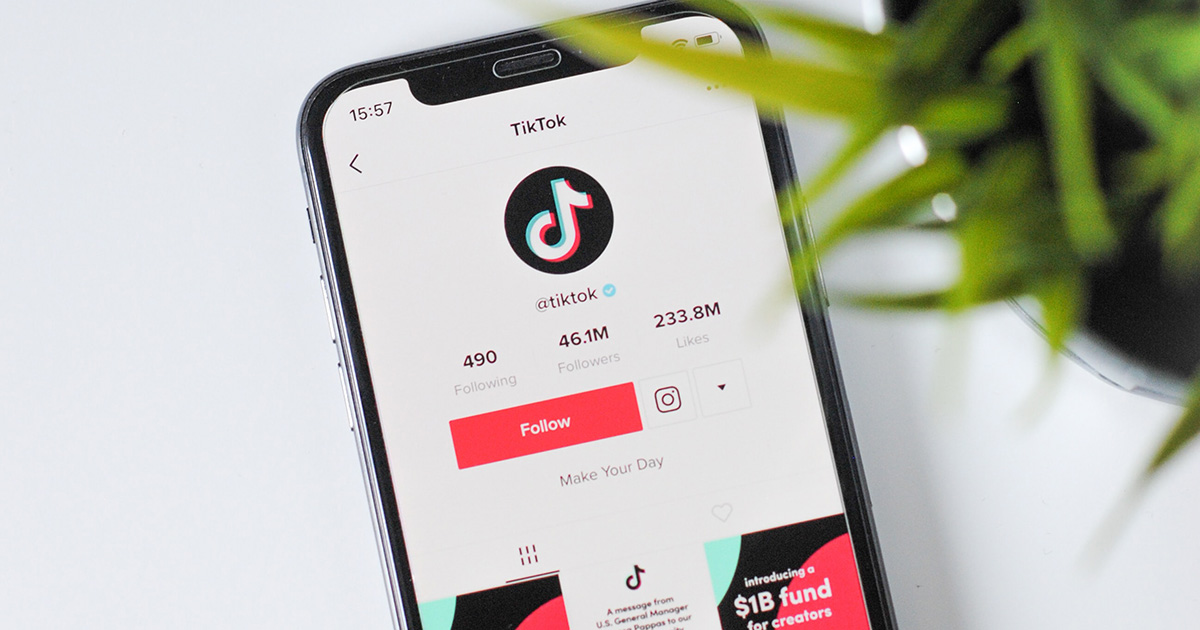To update TikTok, open the app store or Google Play Store and search for TikTok. If an update is available, simply click “Update” to install it.
TikTok is a popular social media app with over one billion active users worldwide. With frequent updates, users can enjoy new features, improvements, and bug fixes. This article will guide you through the simple process of updating TikTok on your mobile device.
Credit: emplifi.io
How to update TikTok on iPhone
Updating TikTok on your iPhone is a simple process that can be accomplished in just a few steps. To get started, open the App Store and tap on your profile picture in the top right corner. From there, you can view any available updates for your installed apps, including TikTok. Simply tap “Update” next to the TikTok app to begin the download process. It’s important to note that if your device has automatic updates turned on, TikTok may have already been updated in the background. If you encounter any issues with updating TikTok on your iPhone, such as download errors or the app crashing, be sure to check your internet connection and try again. You can also try restarting your device or deleting and re-installing the app to resolve any persistent problems.
How to update TikTok on Android
Updating your TikTok app on your Android device is an easy and straightforward process. To get started, go to the Google Play Store app on your device. Search for TikTok and click the update button to download the latest version. It is crucial to ensure you have a reliable internet connection to avoid any interruptions during the download process. In case you experience any issues during the update process, try clearing the cache and data on your device or uninstalling and reinstalling the app. By following these simple steps, you will enjoy the latest features and ensure that your TikTok app runs smoothly on your Android device.
Tips for updating TikTok
Updating TikTok can be an effortless task, provided you keep a few things in mind. Firstly, be sure to keep your device connected to a stable internet connection throughout the process. Secondly, check for any available updates in the App Store or Google Play Store. It is also important to clear the cache and delete any unnecessary files beforehand to ensure a smooth update. If you encounter any issues during the update, try restarting your device or clearing the cache once again. Don’t forget to backup your data beforehand, as a precaution. By following these simple tips and tricks, you can update TikTok easily and without any hiccups.
Why TikTok should always be updated
Updating TikTok regularly is a crucial step to ensure a seamless and secure experience. Not only does it allow you to stay on top of the latest features and functionalities, but it also removes any bugs or glitches that may be present in the app. By doing so, you can guarantee a smoother and more responsive experience for both you and your followers. Additionally, updating TikTok regularly enhances the app’s security, protecting your account from potential hacks or cyber attacks. So the next time you receive a notification prompting you to update the app, make sure you take the time to do so and enjoy all the benefits that come with it.
How to Update Tiktok
Conclusion
TikTok is a platform that has taken the world by storm with its short-form videos. As with any app, it’s important to keep up to date with the latest updates and features to fully enjoy the experience. In this article, we will discuss the steps on how to update TikTok and highlight the key takeaways of these updates. By reading this article, readers will be encouraged to update their TikTok app regularly and enjoy its latest features, improving their overall TikTok experience. So, let’s dive in and explore how to update TikTok!
Frequently Asked Questions
Q1. How do I update TikTok app on my smartphone?
Updating the TikTok app is easy. Firstly, go to the Google Play Store or App Store and search for TikTok. Next, click on the update button. If the button is disabled, you probably have the latest version of the app. Alternatively, you can enable automatic updates for the TikTok app to keep it up-to-date. Updating the app ensures you have the latest features and performance improvements.
Q2. Why do I need to update TikTok and how often should I do it?
Updating TikTok is crucial to keep the app running smoothly and take advantage of any new features. It also ensures that the users’ personal information is secure and protected from any potential security hacks. To keep up with the latest developments, TikTok should be updated at least once a month. By doing so, not only will you have access to additional content and filters, but you will also be able to enjoy a better experience overall. So make sure to check for updates regularly to stay up to date with the latest features and security enhancements.
Q3. What are the steps to update TikTok to the latest version with new features and enhancements?
Updating TikTok to the latest version is a simple process that can be completed within a few steps. First, open the TikTok app and click on the “Me” option. Then, click on the three dots at the top right corner of the screen. Scroll down until you see the “About” section, and click on “Update TikTok” to check if there are any updates available. If an update is available, click on “Update” and wait for the update to complete. Once the update is finished, you can enjoy the new features and enhancements on TikTok.
Q4. Is it safe to update TikTok on my device and what precautions should I take?
Updating TikTok is essential to enjoy the latest features and updates, but a common concern among users is the safety of their devices. Before updating TikTok, make sure to back up your data and check if the app is compatible with your device’s operating system. It’s also crucial to download the app from the official app store. Ensure that you have an updated antivirus software installed on your device to protect it from any potential security threats. By taking these precautions, you can update TikTok on your device without risking your device’s safety.