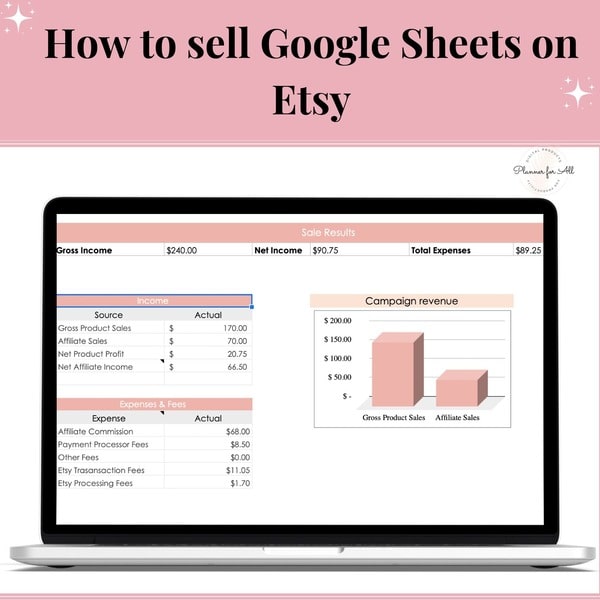To sell Google Sheets on Etsy, create a ‘copy link’ for the spreadsheet and share it with customers upon purchase. You cannot sell a downloadable Google Sheets file, only a link to a copy.
Selling Google Sheets on Etsy can be a profitable way to earn passive income. Selling Google Sheets on Etsy allows you to tap into a ready market of customers looking for unique and useful templates. With a little creativity, you can develop valuable products that meet the specific needs of your target audience.
This guide will walk you through the steps of preparing and protecting your Google Sheets template, creating mock-ups, and creating a PDF thank-you page. By following these steps, you can effectively sell Google Sheets on Etsy and generate a secondary source of income.
Creating Google Sheets For Etsy
Create and sell Google Sheets templates on Etsy to earn passive income. Share a ‘copy link’ of your spreadsheet upon purchase. Etsy is a great platform to sell unique digital products like Google Sheets templates.
Preparing And Protecting Your Google Sheet
Before you start creating Google Sheets for Etsy, it is important to prepare and protect your sheet to ensure it is ready for selling. Follow these steps to get started:
- Click on the “File” tab at the top left corner of your Google Sheet.
- From the dropdown menu, select “Make a copy” to create a duplicate of your sheet.
- Give your copy a unique name and make any necessary adjustments to the formatting and layout.
- Next, click on the “File” tab again and select “Protect Sheets and Ranges.”
- Select the sheet you want to protect and choose the level of access you want to grant to your customers.
- Consider protecting specific cells or ranges that contain sensitive information or formulas.
- Finally, click on the “Share” button in the upper right-hand corner of your Google Sheet to generate a copy link that you can share with your customers upon purchase.
Designing Mock-ups For Google Sheets
Designing eye-catching mock-ups for your Google Sheets can help attract potential buyers and showcase the value of your product. Here’s how to create appealing mock-ups:
- Start by accessing a graphic design tool like Canva.
- Create a new project with custom dimensions that match the size of your Google Sheet.
- Design a visually pleasing cover image that represents the content and purpose of your sheet.
- Use vibrant colors, appealing fonts, and high-quality graphics to capture the viewer’s attention.
- Add relevant text and include key features or benefits of your Google Sheet.
- Consider creating multiple mock-ups to showcase different aspects or variations of your product.
- Once you’re satisfied with your design, export it as a PDF or image file to include in your Etsy listing.
By following these steps and paying attention to the unique selling points of your Google Sheets, you’ll be well on your way to creating compelling products that stand out on Etsy. Start brainstorming ideas, design captivating mock-ups, and prepare your Google Sheets for selling to maximize your success on the platform.
Credit: www.babeonabudget.com
Selling Strategies On Etsy
Selling your Google Sheets on Etsy can be a profitable venture if you employ the right strategies. With a platform as popular as Etsy, it’s essential to understand how to effectively create listings and market your Google Sheets to attract potential customers. By following these proven selling strategies, you can increase your chances of success and generate passive income from your digital products.
Creating Listings On Etsy
When creating listings for your Google Sheets on Etsy, it’s important to provide detailed and compelling descriptions that highlight the unique features and benefits of your products. Use relevant keywords in your titles and descriptions to improve their visibility in Etsy’s search results. Additionally, consider including high-quality images or screenshots of your Google Sheets to give potential buyers a visual representation of what they can expect. By ensuring your listings are clear, informative, and visually appealing, you can enhance the overall presentation of your products and increase the likelihood of attracting interested buyers.
Marketing Your Google Sheets On Etsy
Marketing your Google Sheets on Etsy involves utilizing various strategies to increase their exposure and attract potential customers. Utilize social media platforms to promote your listings and engage with your target audience. Additionally, consider utilizing Etsy’s advertising features to reach a broader audience and drive more traffic to your listings. By implementing effective marketing tactics, you can increase the visibility of your Google Sheets and enhance their chances of being discovered by interested buyers.
Expanding To Other Marketplaces
Selling Google Sheets on Etsy unlocks a world of opportunity for passive income. By creating unique templates, you can cater to customer needs creatively and lucratively. Shareable links are key to selling Google Sheets, making it accessible and convenient for buyers.
Exploring Marketplaces Beyond Etsy
Expanding your market reach beyond Etsy can significantly increase your sales and brand exposure. By tapping into other online marketplaces, you can connect with a wider audience and diversify your revenue streams. However, navigating multiple platforms requires thoughtful strategies and considerations.
Tips For Selling On Multiple Platforms
- Ensure Consistency: Maintain consistent branding and product listings across all platforms to build trust and recognition.
- Know the Policies: Familiarize yourself with the rules and policies of each marketplace to avoid any violations or conflicts.
- Optimize Product Descriptions: Tailor your product descriptions and SEO keywords for the specific audience of each marketplace.
- Streamline Operations: Implement efficient inventory management and order fulfillment systems to manage sales from various platforms seamlessly.
- Engage with Customers: Actively engage with customers on all platforms to gather feedback and build a loyal customer base.
Credit: blog.bettersheets.co
Customer Engagement And Support
When it comes to selling Google Sheets on Etsy, customer engagement and support are crucial for the success of your business. Providing excellent customer support will help build trust and loyalty among your customers, while engaging them through updates will keep them coming back for more.
Providing Customer Support For Google Sheets
Selling Google Sheets on Etsy requires not just creating and listing your product, but also providing support to your customers. Here are some ways you can ensure top-notch customer support:
- Respond promptly to customer inquiries and provide thorough answers to their questions.
- Offer clear instructions on how to use and customize the Google Sheets templates you are selling.
- Create a FAQ section on your Etsy shop page to address common customer concerns.
- Consider offering a tutorial video or written guide to help customers get the most out of your Google Sheets templates.
- Regularly check and update your product listings to reflect any changes or improvements.
Engaging Customers Through Updates
Keeping your customers engaged is essential for building long-term relationships with them. Here are a few strategies to engage your customers through updates:
- Send out email newsletters to your customers with new product releases, discounts, and updates to your existing Google Sheets templates.
- Create a blog or website for your business where you can share useful tips, tricks, and tutorials related to using Google Sheets.
- Engage with your customers on social media platforms by sharing sneak peeks of upcoming templates or asking for feedback on potential new releases.
- Offer exclusive discounts or freebies to your loyal customers as a way to show appreciation for their support.
By providing excellent customer support and engaging your customers through regular updates, you can create a successful business selling Google Sheets on Etsy. Remember, happy and satisfied customers are more likely to leave positive reviews and recommend your products to others, leading to increased sales and growth for your business.
Credit: plr.plannerforall.com
Frequently Asked Questions Of How To Sell Google Sheets On Etsy
Can You Sell A Google Sheets Template On Etsy?
Yes, you can sell a Google Sheets template on Etsy. Selling Google Sheets templates on Etsy is a great way to generate passive income. Get creative and create unique templates that customers are willing to pay for.
How Do I Sell Google Sheets?
To sell Google Sheets, create a ‘copy link’ for the spreadsheet and offer it as a digital product. When a customer purchases, share a copy of the spreadsheet using the copy link. Add creativity to create unique, valuable templates for customers to purchase on platforms like Etsy.
Can You Sell Google Forms On Etsy?
Yes, you can sell Google Sheets on Etsy. It’s a great way to earn passive income by creating unique, valuable products. Since Google Sheets only runs in a web browser, you can share a copy link of the spreadsheet with customers upon purchase.
Can You Sell Google Slides On Etsy?
Yes, you can sell Google Slides on Etsy. With some creativity, you can create unique and valuable templates that customers are willing to purchase. Simply share a copy link of your Google Slides with customers upon purchase.
Conclusion
Selling Google Sheets on Etsy can be a profitable venture that allows you to earn passive income. By leveraging your creativity, you can create unique and valuable products that customers are willing to purchase. To sell Google Sheets, you need to create a copy link for the spreadsheet you plan to sell, which will be shared with customers upon purchase.
Etsy provides a great marketplace for selling Google Sheets templates for various purposes. Start monetizing your digital products and explore the potential of selling Google Sheets on Etsy.