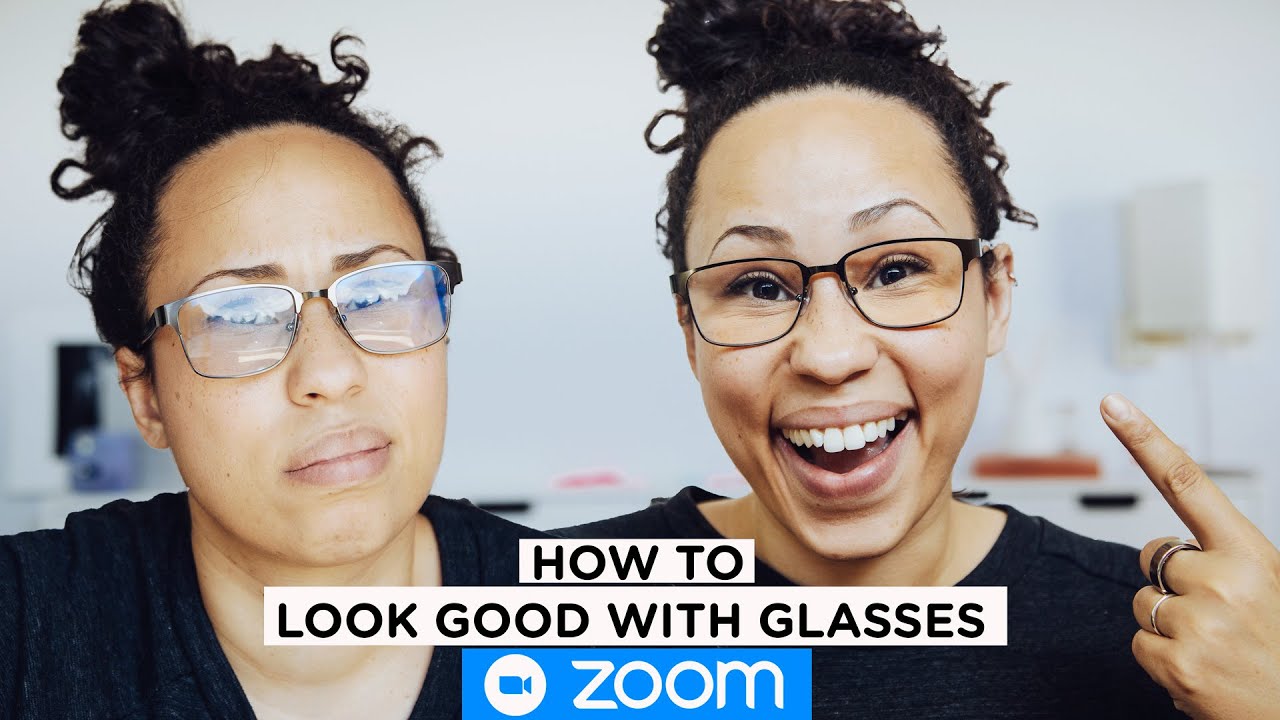To reduce glare on glasses in Zoom, adjust the angle of the glasses to avoid light reflection. You can tilt the legs of the glasses or shift the lenses’ plane to prevent glare.
Zoom calls can be hindered by glare from glasses, impacting your appearance and communication. Glare on glasses is mostly caused by light reflection from the computer screen. By learning simple techniques to reduce this glare, you can enhance your virtual presence and improve your overall Zoom experience.
This article provides practical tips to help you reduce the glare on your glasses during Zoom calls, allowing you to present yourself professionally and communicate effectively without being hindered by distracting reflections. Whether it’s adjusting the position of your glasses or utilizing different lighting techniques, this guide will equip you with the knowledge to minimize glare and optimize your appearance during virtual meetings.
Understanding Glare On Glasses In Zoom
In the virtual world of video calls, glare on glasses can often be a frustrating issue that many individuals experience. Understanding the causes of this glare, its impact on video calls, and why it’s crucial to reduce it can significantly enhance your online presence during Zoom meetings.
Causes Of Glare On Glasses
Glare on glasses in Zoom is primarily caused by the reflection of light sources, such as computer screens, artificial lighting, or natural light, on the lenses of the glasses.
Impact Of Glare On Video Calls
- Diminished visibility of your eyes
- Distracting reflections for others
- Potential distortion of your appearance
Why It’s Important To Reduce Glare
- Enhances visual clarity
- Improves eye contact with other participants
- Enhances overall professionalism
When trying to prevent glare on glasses, adjusting the tilt or position of your glasses can make a significant difference. By ensuring that light sources are not parallel to your lenses, you can effectively minimize glare and improve your on-screen presence during Zoom calls.
Tips To Reduce Glare On Glasses In Zoom
Glare on glasses during Zoom calls can be distracting and affect the overall experience. Here are some tips to help reduce glare and improve your on-screen appearance:
Keeping Glasses Clean
Frequently clean your glasses with a microfiber cloth and lens cleaner to remove any smudges or fingerprints that can contribute to glare.
Adjusting Head Tilt
Experiment with tilting your head slightly up or down to find the angle that minimizes glare. This simple adjustment can make a significant difference in reducing reflections.
Using Transition Lenses
Consider using transition lenses that automatically adjust to different lighting conditions. These lenses can help minimize glare when transitioning from indoor to outdoor settings.
Changing Lighting Setup
Opt for soft, diffused lighting sources to reduce harsh reflections on your glasses. Position the light sources behind your computer or off to the side to minimize glare.
Lowering Computer Screen Brightness
Reduce the brightness of your computer screen to decrease the intensity of reflections on your glasses. Adjusting the screen brightness can help mitigate glare during video calls.
Recommended Lighting Products For Zoom
To reduce glare on glasses in Zoom, consider using lighting products such as ring lights, LED lights, or diffusers. Tilting or adjusting the glasses’ position can also help redirect the reflection away from the camera, preventing unwanted glare.
Humancentric Light Rings
Humancentric light rings are specifically designed to provide even and natural lighting for Zoom calls, reducing glare on glasses. These light rings come in various sizes and brightness levels, allowing users to customize their lighting setup according to their needs. With adjustable color temperatures and dimmable settings, Humancentric light rings offer optimal illumination for enhanced video quality.
Lume Cube Video Conference Lighting Kit
The Lume Cube Video Conference Lighting Kit is a portable and versatile solution for minimizing glare on glasses during Zoom meetings. This compact lighting kit features adjustable brightness and color temperature, ensuring a flattering and glare-free appearance on camera. The Lume Cube’s professional-grade LED lights provide soft, diffused illumination, making it an ideal choice for clear and polished video conferencing.
Elgato Ring Light
The Elgato Ring Light is a top-of-the-line lighting product that effectively reduces glare on glasses for Zoom users. Equipped with advanced LED technology, the Elgato Ring Light delivers soft and uniform illumination, eliminating harsh reflections and enhancing visual clarity. Its adjustable stand and intuitive controls make it a user-friendly option for achieving professional-looking lighting in any video conferencing setup.
Led Ring Light With Stand
The LED Ring Light with Stand is an essential accessory for preventing glare on glasses in Zoom meetings. With customizable brightness and color settings, this ring light ensures consistent and shadow-free lighting, reducing unwanted reflections on eyeglasses. Its versatile stand allows for easy positioning and angle adjustments, making it a practical and effective solution for maintaining a polished appearance on camera.
Credit: m.glassesusa.com
Other Methods To Reduce Glare On Glasses
To reduce glare on glasses in Zoom, try adjusting the tilt of your glasses or shift the lenses to avoid parallel reflection and angle it downwards. Use diffusers for direct light and control background lighting to minimize unwanted glare on screen.
Using Anti-glare Reading Glasses
This method involves wearing glasses specifically designed to reduce glare from screens.
- They have a special coating that reduces reflections and enhances comfort during Zoom calls.
- Anti-glare reading glasses are a simple and effective solution for minimizing glare.
Blue Light Blocking Glasses
Blue light blocking glasses not only reduce eye strain but also help in reducing glare.
- These glasses filter out harmful blue light that can cause glare on your lenses.
- Wearing them during Zoom meetings can significantly reduce glare and improve visual comfort.
Optical Coating For Reducing Glare
An optical coating applied to glasses lenses can effectively reduce glare and reflections.
- This coating works by minimizing the amount of light that reflects off the lenses.
- Optical coating is a popular choice for those looking to enhance their visual experience on Zoom.
Reducing glare on glasses in Zoom can be achieved through various methods such as using anti-glare reading glasses, blue light blocking glasses, and optical coatings. Each of these options provides a solution to minimize reflections and enhance visual clarity during virtual meetings.
Preventing Glasses Glare On Webcams
Glare on glasses can be a frustrating issue when it comes to virtual meetings and video calls. However, there are various techniques that can help minimize this problem and ensure a clear and professional appearance on screen. In this section, we will discuss effective methods to prevent glasses glare on webcams.
Adjusting Glasses Angle
One effective way to reduce glare on your glasses during video calls is by adjusting the angle of your glasses. By slightly raising the temples or tilting the legs of the glasses, you can shift the plane of the lenses and prevent direct reflection towards the camera. It’s important to ensure that the lenses and the computer screen are not parallel, but slightly angled downwards to minimize glare.
Using Diffusers For Direct Light
Diffusers can be a great solution to eliminate direct light sources that cause glare on your glasses. By placing a diffuser film or a sheer fabric between your face and the light source, you can soften the light and reduce its intensity. This helps to minimize or eliminate glare on your glasses, providing a more comfortable and clear vision during video calls.
Managing Background Light
The lighting in your surroundings plays a crucial role in reducing glare on your glasses. It’s important to ensure that there is no harsh or direct light source behind you, as this can cause reflections on your glasses. Instead, position yourself facing a well-lit area with diffused or indirect lighting. By managing the background light effectively, you can significantly lower the chances of glasses glare during video calls.
Lowering Brightness Of Computer Screen
The brightness of your computer screen can also contribute to glasses glare on webcams. By reducing the screen brightness, you can minimize the intensity of light that reflects off your glasses. Additionally, adjusting the screen angle to avoid direct reflections can further help in reducing glare. By making these adjustments, you can ensure a more comfortable viewing experience for yourself and a clearer, glare-free appearance to others on the call.
Credit: m.youtube.com
Credit: m.youtube.com
Frequently Asked Questions On How To Reduce Glare On Glasses In Zoom
How Do I Stop My Glasses From Glare On My Webcam?
To stop glasses glare on your webcam, adjust the angle of your glasses to avoid parallel reflection. Tilt the legs or shift the lenses to redirect the reflection downward and away from the camera. Consider using diffusers to soften direct light and minimize background light for better results.
Why Do My Glasses Reflect So Much On Zoom?
To reduce glare on glasses in Zoom, adjust the angle of your glasses to avoid light reflection on the lenses. Using a diffuser for direct light can also help minimize the glare. Additionally, improving indirect light and reducing background light can further diminish any unwanted reflections.
How Do You Get Rid Of Glare On Glasses?
To reduce glare on glasses, adjust their position to avoid direct reflection toward the camera. Shift the angle of the lenses to prevent parallel reflection.
How Do You Fix Glare On Glasses Video?
To fix glare on glasses in videos, adjust the angle of your glasses by raising the temples or slightly tilting the legs. You can also shift the plane of the lenses to angle the reflection downwards. This prevents the glare from appearing on camera.
Conclusion
To enhance your presence on Zoom, use these techniques to reduce glare on your glasses. Adjust the angle of your lenses, avoid parallel reflections, and optimize lighting conditions. By implementing these simple strategies, you can ensure a clear and professional appearance during your virtual meetings.
Elevate your Zoom experience today!