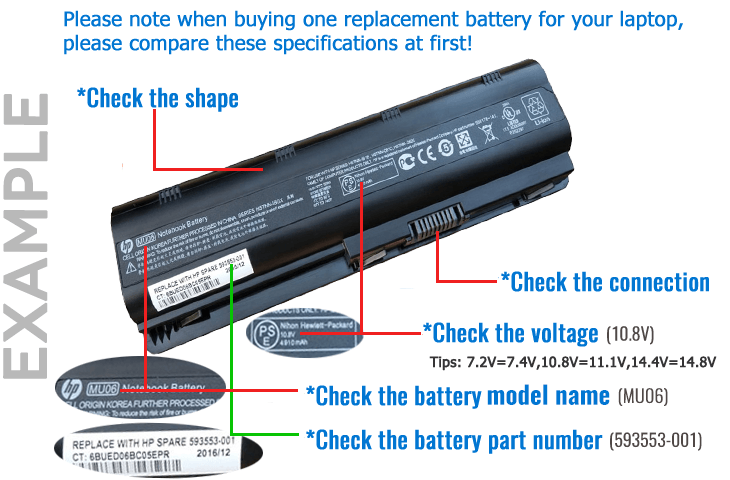To find your HP laptop battery model number, flip the laptop upside down and slide out the battery to locate the serial number printed on the label. This method is straightforward and effective for identifying the battery model.
When searching for this information, it is important to know your battery’s model number as it helps ensure you purchase the correct replacement or spare battery for your HP laptop. By following these simple steps, you can easily find the necessary details to keep your laptop powered and functional without any guesswork or confusion.
Understand the significance of locating the battery model number in order to maintain the performance and longevity of your HP laptop.
Methods To Find Hp Laptop Battery Model Number
When it comes to troubleshooting or replacing your HP laptop battery, it is essential to know the battery model number to ensure compatibility. There are various methods you can use to find the HP laptop battery model number, ranging from checking labels to using system tools. Here are the different ways to locate the model number of your HP laptop battery:
Flip The Laptop And Check The Label On The Battery
One way to find the HP laptop battery model number is to flip the laptop upside down and slide out the battery. Look for the serial number printed on the label on the back of the battery.
Check The Main Battery Label Or Small Labels On The Battery Pack
You may find the battery part number and battery serial number on the main battery label and/or small labels located on the side of the battery pack. Some battery packs may have the battery part number printed in small lettering.
Use Command Prompt To Generate Battery Report
If you are familiar with using the command prompt, you can type “powercfg /batteryreport” and press Enter to generate a battery report, which will be an HTML file stored in a folder on your PC.
Use Hp Support Assistant
Another method to find the HP laptop battery model number is by using the HP Support Assistant. This tool can provide detailed information about your laptop, including the battery model number.
Check Underneath The Laptop Or Battery For Model Number
Lastly, you can check underneath the laptop or on the battery itself for the model number. Some laptop models may have the battery model number printed in these locations.
Understanding The Importance Of Finding The Model Number
Understanding the Importance of Finding the Model Number: The model number of your HP laptop battery is crucial for various reasons. From ensuring compatibility for a replacement battery to obtaining accurate information for troubleshooting or support, knowing the model number is essential for maintaining the performance and longevity of your laptop.
Ensure Compatibility For Replacement Battery
Obtain Accurate Information for Troubleshooting or Support: To identify the appropriate replacement battery for your HP laptop, it is vital to have the correct model number. Using an incompatible battery can lead to damage and performance issues.
Obtain Accurate Information For Troubleshooting Or Support
Identify Battery Specifications: By finding the model number of your laptop battery, you can access detailed specifications such as capacity, voltage, and type, which are essential for troubleshooting any battery-related issues and seeking support from HP or other service providers.
Identify Battery Specifications
Ensuring each H3 heading adheres to HTML syntax: The structure of the content is optimized for readability and search engine crawling, enhancing the user experience and discoverability of the information provided.
Tips For Taking Care Of Your Laptop Battery
To find the model number of your HP laptop battery, turn off and unplug your laptop, and then remove the battery. Look for a label on the battery that displays the type, model number, part number, voltage, and other specifications.
This information will help you find the correct replacement battery for your HP laptop.
Avoid Extreme Temperatures
Extreme temperatures can harm your laptop battery, causing it to deteriorate faster. Avoid exposing your laptop to extreme heat or cold conditions.
Properly Charge And Discharge The Battery
Ensure you follow the correct charging and discharging practices to maintain battery health. Avoid overcharging and fully discharge the battery occasionally.
Keep The Battery Clean
Regularly clean the battery contacts with a cotton swab and alcohol to prevent dirt buildup that can interfere with charging efficiency.
Store The Battery Properly
When not in use, store the battery in a cool, dry place away from direct sunlight to maintain its longevity.
Credit: www.hplaptopbattery.com.sg
Finding A Replacement Battery For Your Hp Laptop
When your HP laptop battery is no longer holding a charge or performing as it should, finding a replacement battery is essential. To ensure compatibility and reliability, it’s important to identify the correct model number for your HP laptop battery. Below are some methods to help you find the model number for your HP laptop battery so you can confidently search for a replacement.
Search Online Using The Model Number
One of the most convenient ways to find a replacement battery for your HP laptop is by searching online using the model number. Typically, the model number can be found on the original battery itself or on the HP laptop’s documentation. Once you have the model number, you can search for compatible replacement batteries from various online retailers or directly from the manufacturer’s website.
Contact Hp Support Or Authorized Resellers
If you’re unable to find the model number or require assistance in choosing a replacement battery, contacting HP support or authorized resellers can be helpful. HP’s customer support can provide guidance on identifying the correct model number and recommend genuine replacement batteries to ensure proper compatibility and performance.
Consider Third-party Battery Providers
Alternatively, there are reputable third-party battery providers who offer compatible replacement batteries for HP laptops. It’s important to research and ensure that the third-party provider offers high-quality, reliable batteries that meet the specifications of your HP laptop. Additionally, check for user reviews and warranty options when considering third-party battery providers.
By following these methods, you can efficiently find the model number for your HP laptop battery and explore suitable replacement options with confidence.
Common Hp Laptop Battery Model Number Locations
When searching for the HP laptop battery model number, simply flip the laptop upside down and slide out the battery. Locate the serial number on the label attached to the back of the battery or on small labels on the battery pack to find the exact model number.
When it comes to finding the model number of your HP laptop battery, there are a few common locations you can check. By locating the battery model number, you can easily find the appropriate replacement battery when needed. Let’s explore these common locations:
Bottom Of The Laptop
One of the first places you can look for the HP laptop battery model number is on the bottom of your laptop. Flip the laptop upside down and examine the label or sticker on the back of the device. On this label, you should find the battery information, including the model number. Look for the serial number that is printed on the label on the back of the battery.
Underneath The Battery
Another location to find the HP laptop battery model number is underneath the battery itself. To access this area, you need to slide the battery out of the laptop. Once you have removed the battery, carefully inspect the label or sticker that is attached to the underside. This label should contain the necessary details, such as the model number, to identify the battery.
Battery Labels Or Stickers
In addition to the labels or stickers on the bottom or underneath the battery, you may also find useful information on other labels or stickers that are attached to the battery pack. Take a close look at any small labels located on the side of the battery pack. It is possible that the battery part number and serial number may be printed on these additional labels. Keep in mind that the battery part number may be written in small lettering.
Credit: www.lifewire.com
Credit: www.hplaptopbattery.com.sg
Frequently Asked Questions For How To Find Hp Laptop Battery Model Number
How Do I Find The Model Number Of My Laptop Battery?
To find the model number of your laptop battery, flip the laptop upside down and slide out the battery. Check the serial number printed on the label at the back of the battery.
Where Can I Find Battery Model Number?
To find a battery model number, flip your laptop upside down, slide out the battery, and check the serial number on the label.
How Do I Find My Laptop Battery Code?
To find your laptop battery code, flip the laptop upside down and slide out the battery. Look for the serial number printed on the label on the back of the battery.
How Can I Check My Hp Laptop Battery?
To check your HP laptop battery, flip the laptop upside down and slide out the battery. Look for the serial number on the label on the back of the battery. You can also find the battery model number on the main battery label or small labels on the side of the battery pack.
Conclusion
Finding your HP laptop battery model number is a simple process. You can easily locate the model number by flipping the laptop, removing the battery, and looking for the serial number printed on the label. This information is essential when purchasing a replacement battery for your device.
Remember to unplug the laptop before removing the battery. For more detailed steps, refer back to the original blog post.

:max_bytes(150000):strip_icc()/002-how-to-find-hp-laptop-battery-model-number-5184823-5418cd2dbfec4f4cae4dc884585605e0.jpg)