How to Enable Healthkit on Apple Watch
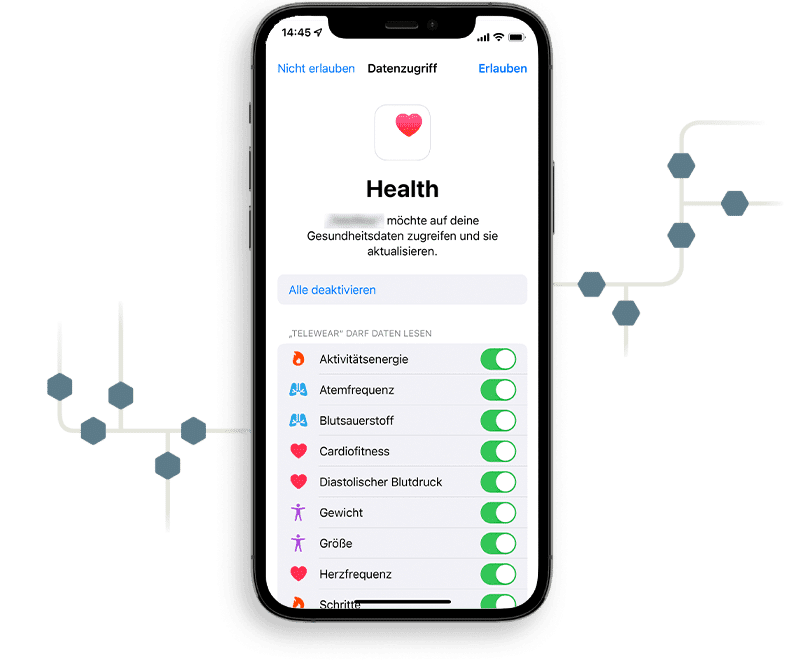
To enable Healthkit on your Apple Watch, go to “Privacy & Security” in Settings, tap “Health,” and select the data you want to share with the Health app. HealthKit is a framework that manages and stores the user’s health data, making it important to only request authorization for the necessary information.
Additionally, you can activate Health on your Apple Watch by opening the Health app on your iPhone or iPad, tapping your profile, selecting Devices, choosing your Apple Watch, and ensuring that Fitness Tracking is turned on. The Health app should not appear on your Apple Watch itself, as it aggregates health and fitness data from various sources and is accessible on the iPhone.

Credit: www.macrumors.com
Enabling Healthkit On Apple Watch
HealthKit integration on Apple Watch allows you to seamlessly track and manage your health data in one place. Here’s how you can enable HealthKit on your Apple Watch to take full advantage of its health and fitness features.
Accessing Settings
To begin, navigate to the Settings app on your iPhone, which is the primary device for managing your Apple Watch settings.
Navigating To Privacy & Security
Once in the Settings app, scroll down and tap on “Privacy & Security” to access the settings related to your device’s privacy and security preferences.
Activating Health On Apple Watch
Under “Privacy & Security,” select “Health” to configure the health and fitness data sharing permissions for your Apple Watch.
Connecting Healthkit To Apps
To connect HealthKit to apps, enable HealthKit on your Apple Watch by accessing Settings, tapping Privacy & Security, then Health. Choose the data to share with the Health app to create a comprehensive user health data repository.
Setting Up Nike Run Club Or Nike Training Club
To connect Nike Run Club (NRC) or Nike Training Club (NTC) to your Health app on Apple Watch, follow these steps: 1. Open the Settings app on your Apple Watch. 2. Scroll down and tap on “Privacy & Security.” 3. Tap on “Health.”Sharing Data With Health App
After selecting “Health,” follow these steps to share your NRC or NTC data with the Health app: 1. Tap on “Nike Run Club” or “Nike Training Club.” 2. Select the types of data you want to share, such as Workout, Heart Rate, or Active Energy. 3. Once you’ve chosen the data types, tap “Allow” to give permission for NRC or NTC to share that data with the Health app. By enabling this connection, you can seamlessly track your workouts and health data across both the NRC or NTC app and the Health app on your Apple Watch. This integration ensures that all your fitness information is stored in one central location for easy access and analysis. Overall, connecting HealthKit to apps like Nike Run Club or Nike Training Club allows you to make the most of your health and fitness journey by harnessing the power of advanced data tracking and analysis. Take full advantage of these features to enhance your workouts and achieve your fitness goals.Troubleshooting
To troubleshoot enabling HealthKit on your Apple Watch, go to Settings, scroll to Privacy & Security, tap Health, then Nike Run Club or Nike Training Club. Select data to share with the Health app to ensure proper synchronization. Optimize your health data management and stay connected seamlessly.
Missing Health App On Apple Watch
If you can’t find the Health app on your Apple Watch, don’t worry. The Health app is not supposed to be on your watch, nor can it be added to it. Instead, the health and fitness data from your Apple Watch, iPhone, and other devices are aggregated within the Health app on your iPhone. So, if you’re looking for the Health app on your Apple Watch, you won’t find it there.Syncing Apple Device With Healthkit
To sync your Apple device with HealthKit, follow these simple steps. If you are opening the app for the first time, you will be automatically prompted to turn on HealthKit to sync with your wellness account via a pop-up notification inside the app. However, if you already had the app installed on your phone, click on the Settings icon, then toggle the HealthKit Activation switch to “on.” This will enable the syncing of your Apple device with HealthKit.Ensuring Each Heading Adheres To Html Syntax

Credit: developer.apple.com
Advanced Settings
Advanced settings for HealthKit on your Apple Watch enable you to configure specific parameters and permissions for health data. By delving into these settings, you can gain a deeper understanding of how HealthKit interacts with independent Apple Watch apps. Whether it’s enabling HealthKit for independent Apple Watch apps or configuring access permissions for your own app, these advanced settings provide a tailored experience for users and developers.
Enabling Healthkit On Independent Apple Watch Apps
When integrating HealthKit into independent Apple Watch apps, it’s important to ensure proper activation for seamless functionality. The following steps guide you through setting up HealthKit for independent apps:
- Add the HealthKit entitlement to your Xcode project.
- Create a privacy-sensitive policy for accessing and storing health data.
- Request authorization for specific health data types before accessing them.
By following these steps, independent Apple Watch apps can leverage HealthKit to provide users with comprehensive health and fitness data, improving the overall user experience.
Configuring Healthkit Access On Your App
To ensure a smooth and secure user experience, configuring HealthKit access on your app is crucial. The following measures can help streamline the process:
- Implement user-friendly prompts to request access to health data.
- Enable precise control over the types of health data your app can access and store.
- Regularly update your app’s privacy policy to align with the latest health data regulations.
By implementing these measures, your app can establish trust with users while providing a seamless and secure integration with HealthKit on their Apple Watch.

Credit: developer.apple.com
Frequently Asked Questions On How To Enable Healthkit On Apple Watch
How Do I Enable Healthkit On Apple Watch Nike Training?
To enable HealthKit on Apple Watch Nike training, go to Settings, tap “Privacy & Security,” then “Health. ” Select “Nike Run Club” or “Nike Training Club” and choose the data to share with the Health app.
What Is Healthkit On Apple Watch?
HealthKit on Apple Watch is a framework that manages and stores user’s health data, creating a central repository for health applications. It is important to request authorization for only the necessary data due to the sensitive nature of health data.
To activate Health on Apple Watch, open the Health app on your iPhone or iPad, go to your profile, tap Devices, select your Apple Watch, and make sure Fitness Tracking is turned on. The Health app cannot be added to the Apple Watch.
How Do I Activate Health On Apple Watch?
To activate Health on Apple Watch, open the Health app on your iPhone or iPad. Tap your profile, then tap Devices. Select your Apple Watch and go to Privacy Settings to ensure Fitness Tracking is turned on. Manage Health data on your iPhone, iPad, or Apple Watch.
Why Can’t I See The Health App On My Apple Watch?
The Health app is not available on the Apple Watch, as it only aggregates health and fitness data from the iPhone.
Conclusion
Enabling HealthKit on your Apple Watch is an essential step toward tracking and managing your health data seamlessly. By following the simple process in the settings, you can ensure that your fitness tracking and health information are integrated for a holistic view of your well-being.
Take charge of your health with HealthKit on your Apple Watch.
