how to create a survey for free
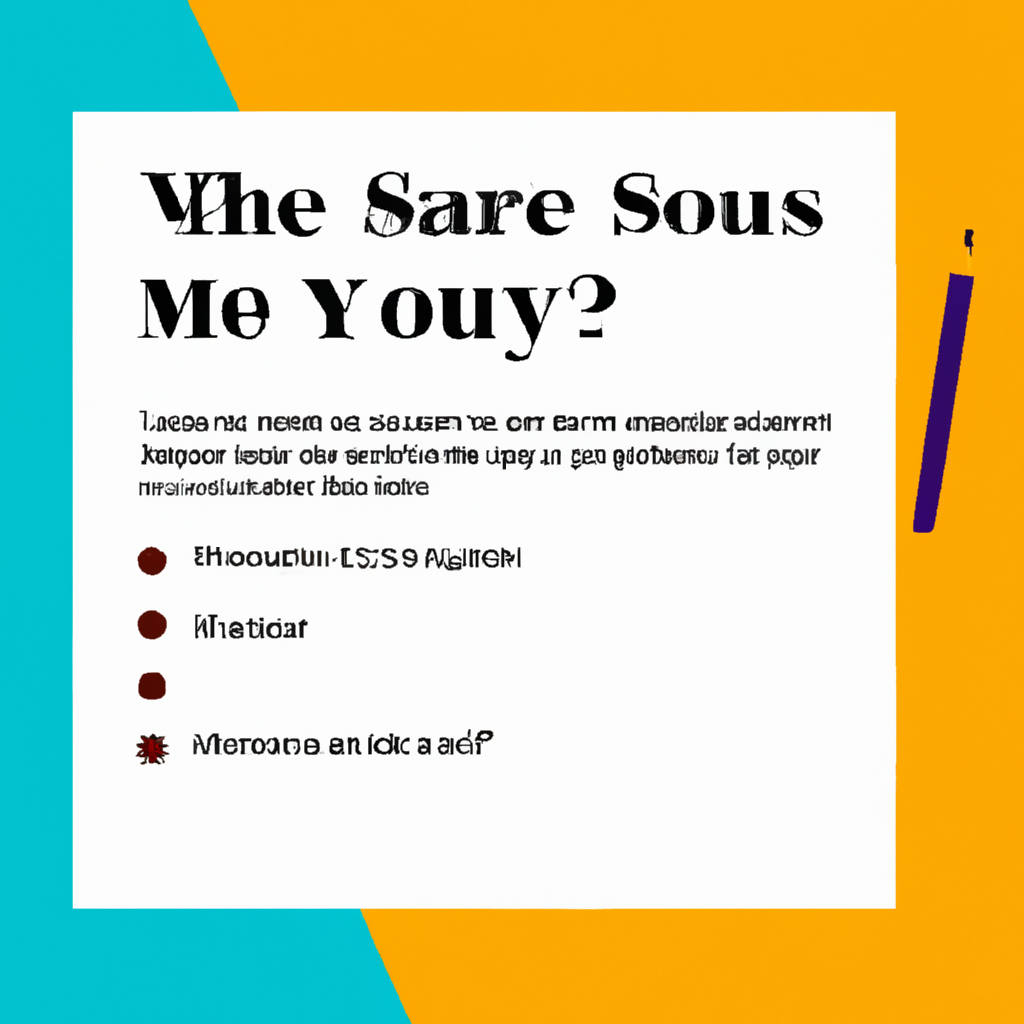
“Create Your Survey for Free – Get the Answers You Need!”
Introduction
Creating a survey for free can be a great way to gather valuable feedback from your customers- employees- or other stakeholders. Surveys are an effective way to collect data and gain insights into the opinions and preferences of your target audience. With the right tools and resources- you can create a survey for free and get the information you need to make informed decisions. In this guide- we’ll provide an overview of the steps you need to take to create a survey for free- as well as some tips and tricks to make the process easier.
Step-by-Step Guide to Creating a Free Survey with Google Forms
Creating a survey with Google Forms is a simple and free way to collect data from a large group of people. This step-by-step guide will walk you through the process of creating a survey with Google Forms.
Step 1: Log into your Google account.
If you don’t have a Google account, you can create one for free. Once you’ve logged in, go to the Google Forms homepage.
Step 2: Create a new form.
Click the “+” button in the top-right corner of the page to create a new form. You can also choose to start from a template if you’d like.
Step 3: Name your form.
Give your form a title and description. This will help people understand what the survey is about.
Step 4: Add questions.
Click the “+” button to add questions to your form. You can choose from a variety of question types, including multiple choice, checkboxes, and open-ended questions.
Step 5: Customize your form.
You can customize the look and feel of your form by adding images, changing the font, and more.
Step 6: Share your form.
Once you’ve finished creating your form, you can share it with others by sending them a link or embedding it on your website.
Step 7: Collect responses.
As people fill out your form, you can view their responses in real-time. You can also export the data to a spreadsheet for further analysis.
Creating a survey with Google Forms is a quick and easy way to collect data from a large group of people. With this step-by-step guide, you’ll be able to create a survey in no time.
How to Use SurveyMonkey for Free to Create Surveys
SurveyMonkey is a powerful and easy-to-use online survey tool that allows users to create and distribute surveys for free. With SurveyMonkey, users can quickly create surveys, collect responses, and analyze results to gain valuable insights. This guide will provide step-by-step instructions on how to use SurveyMonkey for free to create surveys.
Step 1: Create an Account
The first step is to create a free SurveyMonkey account. To do this, go to the SurveyMonkey website and click the “Sign Up” button. You will then be prompted to enter your email address and create a password. Once you have completed this step, you will be ready to start creating surveys.
Step 2: Choose a Template
Once you have created an account, you can start creating surveys. SurveyMonkey offers a variety of templates to choose from, so you can quickly create a survey that meets your needs. To select a template, click the “Create Survey” button and then select the “Template” tab. You can then browse through the available templates and select the one that best fits your needs.
Step 3: Customize Your Survey
Once you have selected a template, you can customize it to meet your specific needs. You can add questions, change the order of questions, and add images or videos. You can also customize the look and feel of your survey by changing the colors, fonts, and backgrounds.
Step 4: Distribute Your Survey
Once you have finished customizing your survey, you can distribute it to your target audience. SurveyMonkey offers a variety of ways to distribute your survey, including email, social media, and embedding it on your website.
Step 5: Analyze Your Results
Once you have collected responses, you can analyze the results to gain valuable insights. SurveyMonkey offers a variety of tools to help you analyze your results, including charts, graphs, and tables. You can also export your results to a spreadsheet for further analysis.
By following these steps, you can use SurveyMonkey for free to create surveys and gain valuable insights. With SurveyMonkey, you can quickly create surveys, distribute them to your target audience, and analyze the results to gain valuable insights.
Tips for Crafting Effective Questions for Your Free Survey
1. Use clear and concise language: Make sure your questions are easy to understand and don’t contain any unnecessary words.
2. Avoid leading questions: Avoid questions that suggest a particular answer or lead the respondent in a certain direction.
3. Ask one question at a time: Ask one question at a time to ensure that the respondent is focusing on the question and not getting confused.
4. Offer multiple response options: Provide multiple response options to give the respondent more flexibility in their answers.
5. Avoid double-barreled questions: Avoid asking two questions in one, as this can lead to confusion and inaccurate responses.
6. Use open-ended questions: Ask open-ended questions to allow the respondent to provide more detailed answers.
7. Avoid yes/no questions: Yes/no questions can be limiting and don’t provide much insight into the respondent’s opinion.
8. Use scales: Use scales to measure the respondent’s opinion on a particular topic.
9. Ask for demographic information: Ask for demographic information such as age, gender, and location to better understand the respondent’s background.
10. Test your survey: Test your survey with a few people before sending it out to ensure that the questions are clear and easy to understand.
Best Practices for Designing a Free Survey
1. Keep the survey short and to the point. Long surveys can be intimidating and may lead to respondents dropping out before completing the survey.
2. Ask only relevant questions. Make sure the questions are related to the purpose of the survey and are not redundant.
3. Use simple language. Avoid jargon and technical terms that may confuse respondents.
4. Offer multiple choice questions. This will make it easier for respondents to answer the questions quickly and accurately.
5. Provide clear instructions. Make sure the instructions are easy to understand and provide enough information for respondents to complete the survey.
6. Offer an incentive. Offering an incentive, such as a discount or a free gift, can increase the response rate of the survey.
7. Test the survey. Before launching the survey, test it with a few people to make sure it is easy to understand and complete.
8. Analyze the results. Once the survey is complete, analyze the results to gain valuable insights into the target audience.
How to Analyze the Results of Your Free Survey
Analyzing the results of a free survey is an important step in understanding the data collected. It can help you identify trends, draw conclusions, and make decisions based on the information gathered. Here are some tips for analyzing the results of your free survey:
1. Review the survey questions. Make sure the questions are clear and relevant to the topic of the survey. This will help you better understand the responses and draw more meaningful conclusions.
2. Analyze the data. Look for patterns and trends in the responses. Are there any common themes or answers? Are there any outliers or unexpected results?
3. Compare the results. Compare the results of the survey to other surveys or data sources. This will help you identify any discrepancies or inconsistencies.
4. Draw conclusions. Based on the data, draw conclusions about the survey results. What do the results tell you about the topic?
5. Make decisions. Use the survey results to make decisions about the topic. What actions should you take based on the data?
By following these tips, you can effectively analyze the results of your free survey and use the data to make informed decisions.
How to Share Your Free Survey with Your Target Audience
Sharing your free survey with your target audience is an important step in collecting valuable feedback. By taking the time to reach out to the right people, you can ensure that your survey results are accurate and useful. Here are some tips for sharing your survey with your target audience:
1. Identify Your Target Audience: Before you can share your survey, you need to know who you are targeting. Consider the demographics of your target audience, such as age, gender, location, and interests.
2. Choose the Right Platform: Once you know who you are targeting, you need to decide which platform to use to share your survey. Popular options include email, social media, and online forums.
3. Craft an Engaging Message: When sharing your survey, you need to make sure your message is engaging and informative. Explain why you are conducting the survey and how the results will be used.
4. Offer an Incentive: Offering an incentive, such as a discount or free product, can help encourage people to take your survey.
5. Promote Your Survey: Once you have crafted your message, you need to promote your survey. Consider using paid advertising, such as Google Ads or Facebook Ads, to reach a larger audience.
By following these tips, you can ensure that your survey reaches the right people and that you get the most accurate and useful results. Good luck!
Q&A
Q1: What are the steps to create a survey for free?
A1: The steps to create a survey for free include:
1. Choose a survey platform or software.
2. Create your survey questions.
3. Design your survey.
4. Distribute your survey.
5. Collect and analyze your survey responses.
6. Take action on your survey results.
Q2: What types of surveys can I create for free?
A2: You can create a variety of surveys for free, including customer satisfaction surveys, employee surveys, market research surveys, and more.
Q3: What survey platforms are available for free?
A3: Popular free survey platforms include Google Forms, SurveyMonkey, Typeform, and Zoho Survey.
Q4: How do I distribute my survey for free?
A4: You can distribute your survey for free by sharing the survey link via email, social media, or embedding it on your website.
Q5: How do I analyze my survey results for free?
A5: Most survey platforms offer free analysis tools to help you analyze your survey results. You can also use third-party tools such as Excel or Google Sheets to analyze your survey data.
Q6: What should I do with my survey results?
A6: Once you have analyzed your survey results, you should take action based on the insights you have gained. This could include making changes to your product or service, improving customer service, or adjusting your marketing strategy.
Conclusion
Creating a survey for free is a great way to collect valuable data from your target audience. With the right tools and resources, you can create a survey that is both effective and cost-effective. By utilizing online survey tools, you can create a survey that is tailored to your specific needs and goals. Additionally, you can use free survey templates to help you create a survey quickly and easily. With the right resources and tools, you can create a survey for free that will help you gain valuable insights into your target audience.
