How Long Do Motion Sensor Lights Typically Stay On? Ultimate Guide.
Motion sensor lights typically stay on for around 1 to 20 minutes. The duration may vary depending on the specific model and settings of the light.
Motion sensor lights have become a popular choice for homeowners and businesses due to their energy efficiency and added security. These lights are designed to automatically turn on when they detect motion within their range. Once activated, they stay illuminated for a predetermined period of time before automatically turning off again.
The duration of the light’s on-time can usually be adjusted to suit individual preferences or needs. Whether it’s providing visibility for outdoor areas or deterring potential intruders, motion sensor lights offer a convenient and effective lighting solution.
Factors That Affect Motion Sensor Light Duration
Motion sensor light duration is affected by various factors, including the sensitivity setting, the distance of movement, and the time settings. These factors determine how long the lights typically stay on and can be adjusted to meet individual preferences and needs.
Motion sensor lights play a crucial role in enhancing security and providing convenience in various settings. Understanding how long these lights stay on is essential for effective usage. Several factors can influence the duration of motion sensor lights, including sensitivity settings, detection range, ambient light levels, and time settings.
Let’s explore each of these factors in more detail:
Sensitivity Settings:
- Sensitivity settings determine how sensitive the motion sensor light is to detect movement.
- Higher sensitivity settings mean the light will activate with slight movements, while lower settings may require more significant motion.
- Adjusting the sensitivity settings can help customize the light’s behavior based on specific needs.
Detection Range:
- The detection range of a motion sensor light refers to the distance over which it can detect movement.
- Lights with shorter detection ranges may stay on for a shorter duration as they cover a smaller area.
- On the other hand, lights with a longer detection range can stay on for a longer period as they cover a larger area.
Ambient Light Levels:
- Ambient light levels in the surrounding environment can have an impact on how long motion sensor lights stay on.
- In areas with ample natural or artificial light, the sensor may detect sufficient light, leading to a shorter duration of illumination.
- Conversely, in darker areas, the sensor may stay activated for a longer time to compensate for the lack of light.
Time Settings:
- Motion sensor lights often come with time settings that determine how long the light stays on after detecting motion.
- These time settings can vary and are adjustable based on specific requirements.
- Common options include settings of 30 seconds, one minute, three minutes, or even longer durations.
Understanding these factors helps users optimize the performance of motion sensor lights. By adjusting sensitivity settings, detection range, and time settings, it is possible to tailor the duration of illumination according to the intended purpose and the surrounding environment. This ensures efficient use of energy and provides the desired level of security and convenience.
Optimal Settings For Motion Sensor Light Duration
Motion sensor lights typically stay on for a predetermined duration once triggered by movement, ensuring optimal settings that suit your needs. These lights offer a convenient solution for various situations, such as enhancing security or providing illumination in dark areas.
Adjusting motion sensor light duration is crucial to ensure optimal functionality and efficiency. By finding the right sensitivity level, adjusting the detection range, considering ambient light conditions, and setting the timer effectively, you can fine-tune your motion sensor lights for maximum effectiveness.
Let’s explore each of these factors in detail:
Finding The Right Sensitivity Level:
- Start by understanding the sensitivity levels your motion sensor lights offer.
- Experiment with different sensitivity levels to find the one that suits your needs.
- Remember that higher sensitivity may result in more frequent activations, while lower sensitivity might make the lights less responsive.
Adjusting The Detection Range:
- Determine the maximum distance at which the motion sensor light should detect movement.
- Refer to the product specifications or consult the manufacturer’s guidelines for recommended detection range adjustments.
- Ensure the detection range is neither too narrow nor too wide, as either can cause issues with false activations or missed events.
Considering Ambient Light Conditions:
- Take into account the prevailing light conditions in the area where the motion sensor light is installed.
- Some lights have built-in light sensors that automatically adjust the activation based on ambient light levels.
- In areas with significant natural or artificial light sources, you may need to fine-tune the motion sensor light to avoid unnecessary activations during daylight hours.
Setting The Timer Effectively:
- Evaluate the average amount of time you want the motion sensor light to stay on after detecting movement.
- Adjust the timer settings according to your specific requirements, taking into consideration factors such as foot traffic patterns and personal preferences.
- Longer timer settings may be suitable for areas with frequent activity, while shorter durations may suffice for less busy areas.
By taking the time to find the right sensitivity level, adjusting the detection range appropriately, considering ambient light conditions, and setting the timer effectively, you can optimize the performance of your motion sensor lights. Remember, finding the perfect balance is key to enhancing security, saving energy, and creating a well-lit environment.
Experiment, observe, and make adjustments until you achieve the desired results.
Common Problems And Solutions For Motion Sensor Light Duration
Motion sensor lights typically stay on for a predetermined duration, usually ranging from 20 seconds to 10 minutes. However, common problems with the duration can arise, such as lights staying on constantly or turning off too quickly. These issues can often be resolved by adjusting the sensitivity or range settings of the motion sensor.
How Long Do Motion Sensor Lights Typically Stay On?
Motion sensor lights are a convenient and energy-efficient lighting solution for outdoor spaces. They are designed to detect motion within their range and automatically illuminate the area for a certain duration. However, it is not uncommon for homeowners to encounter problems with the duration of their motion sensor lights.
This section will discuss common problems and solutions related to motion sensor light duration.
Lights Staying On Too Long:
- Adjust the sensitivity and range: Motion sensor lights may stay on longer than desired due to overly sensitive settings. By adjusting the sensitivity and range of the motion sensor, you can fine-tune its response to avoid unnecessary activation.
- Check for interference: Other light sources or reflective surfaces can inadvertently trigger motion sensor lights, causing them to stay on longer. Identify and eliminate potential sources of interference, such as nearby streetlights or reflective objects.
Lights Turning Off Too Quickly:
- Modify timer settings: Motion sensor lights often allow users to adjust the duration of illumination. If the lights are turning off too quickly, consider extending the timer duration to ensure sufficient lighting for your needs.
- Address potential obstructions: Objects or vegetation may obstruct the motion sensor’s field of view, leading to premature deactivation. Clear any obstructions that could prevent the sensor from detecting motion properly.
Remember, proper maintenance and periodic testing of motion sensor lights are essential to ensure optimal performance. By addressing these common issues, you can enjoy the benefits of motion sensor lights while maintaining control over their duration of operation.
Extending Motion Sensor Light Duration
Motion sensor lights typically stay on for a short duration, sensing movement within their range. Extending this duration can be done by adjusting the settings or installing additional lighting fixtures.
Motion sensor lights serve as a convenient and energy-efficient option for outdoor lighting. However, you may find that the duration of the light staying on is not always sufficient for your needs. Thankfully, there are several ways to extend the duration and make the most out of your motion sensor lights.
Below, we explore some effective options:
Use Of Dual Technology Sensors:
- Dual technology sensors combine the benefits of infrared and microwave detection, resulting in more accurate and reliable motion detection.
- These sensors are designed to minimize false triggers by requiring both infrared heat and microwave energy to be detected simultaneously.
- By using dual technology sensors, you can increase the duration of your motion sensor lights’ illumination, as they ensure more precise detection of motion.
Adding Additional Light Sources:
- If the existing motion sensor light does not provide enough lighting or duration, consider supplementing it with additional light sources.
- You can strategically place other outdoor lights, such as porch lights or floodlights, to enhance the overall illumination of the area.
- The combination of motion sensor lights and supplementary lights can extend the duration of lighting and provide better visibility.
Installing Solar-Powered Lights:
- Solar-powered motion sensor lights are an excellent option for extending their duration while being eco-friendly.
- These lights harness solar energy during the day and store it in rechargeable batteries for use at night.
- With the use of solar-powered lights, you can have a longer duration of illumination without worrying about increased energy consumption.
Utilizing Smart Lighting Solutions:
- Smart lighting solutions offer advanced features that allow you to customize and control the duration of your motion sensor lights.
- Many smart light systems come with smartphone apps or voice control capabilities, enabling you to adjust the settings easily.
- You can set specific durations or customize the sensitivity of the motion sensor to ensure ideal lighting conditions for your outdoor space.
By utilizing these methods, you can extend the duration of your motion sensor lights and enhance their functionality. Whether it’s incorporating dual technology sensors, adding supplementary lights, utilizing solar power, or embracing smart lighting solutions, there are various options available to suit your specific needs.
Energy Efficiency And Cost Considerations
Motion sensor lights typically stay on for a certain duration of time to optimize energy efficiency and minimize costs. The duration can vary depending on the specific model, but it is common for motion sensor lights to stay on for around 1-10 minutes after detecting motion.
Motion sensor lights are not only convenient and practical, but they can also have a significant impact on energy consumption and cost savings. By effectively turning on and off based on movement, these lights help to conserve energy and reduce electricity bills.
In this section, we will explore the energy efficiency of motion sensor lights, the benefits of choosing LED lights, the advantages of considering solar-powered options, and the overall cost savings they can provide.
Impact On Energy Consumption:
- Motion sensor lights utilize advanced technology that allows them to activate only when motion is detected. This means they won’t unnecessarily remain on, wasting energy when there is no movement in the area.
- By reducing the amount of time lights are on, motion sensor lights can decrease overall energy consumption and contribute to a more sustainable environment.
- These lights are particularly effective for outdoor areas or spaces that are frequently occupied for short periods, such as hallways, bathrooms, or garages.
Choosing Led Lights:
- LED lights are highly recommended for motion sensor applications due to their energy efficiency and long lifespan.
- LED lights consume significantly less energy compared to traditional incandescent bulbs, helping to further reduce electricity bills.
- These lights also have a longer lifespan, lasting up to 25 times longer than incandescent bulbs. This translates to fewer replacements and additional cost savings over time.
- In addition, LED lights are available in various brightness options, allowing you to choose the level of illumination that best suits your needs.
Considering Solar-Powered Options:
- Solar-powered motion sensor lights have gained popularity in recent years, offering an eco-friendly and cost-effective alternative.
- These lights harness solar energy during the day, storing it in built-in batteries to power the lights at night. This minimizes reliance on electricity and reduces operating costs.
- Solar-powered motion sensor lights are particularly advantageous for outdoor areas where access to electrical outlets may be limited or impractical.
- While the initial investment may be slightly higher, the long-term benefits of solar-powered lights, including energy savings and reduced utility bills, make them a worthwhile option to consider.
Evaluating Overall Cost Savings:
- The energy efficiency and smart functionality of motion sensor lights translate into significant cost savings over time.
- By automatically turning off when not needed, motion sensor lights help lower electricity bills and reduce the overall maintenance and replacement costs associated with traditional lighting options.
- LED lights, combined with motion sensors, can save up to 80% on lighting energy costs compared to conventional bulbs.
- Solar-powered options, though they may require a higher upfront investment, can result in substantial savings in the long run, especially in areas with abundant sunlight.
Motion sensor lights offer a practical and energy-efficient lighting solution while providing cost savings. Choosing LED lights and considering solar-powered options are excellent strategies for maximizing energy efficiency and reducing electricity bills. By evaluating the overall cost savings and environmental impact, motion sensor lights prove to be a smart and sustainable choice.
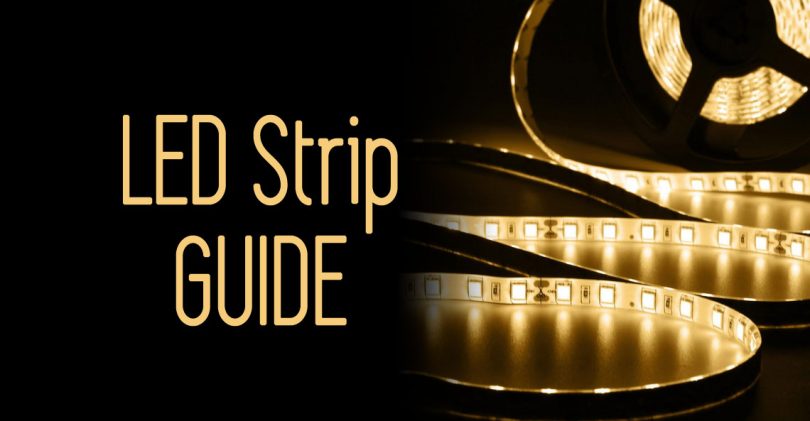
Credit: www.ledsupply.com
Maintenance And Troubleshooting Tips
Motion sensor lights typically stay on for a predetermined amount of time, usually ranging from a few seconds to a few minutes. Understanding this will help you troubleshoot any issues and maintain optimal performance.
Motion sensor lights are an excellent addition to any home security system, providing convenience, energy efficiency, and enhanced safety. These lights are typically designed to switch on when motion is detected within their range, but how long do they actually stay on?
In this section, we will discuss some important maintenance and troubleshooting tips to ensure your motion sensor lights are operating at their best.
Checking And Cleaning Sensors Regularly:
- Inspect the sensors on your motion sensor lights regularly to ensure they are clean and free from any obstructions.
- Dirt, dust, or other debris can interfere with the sensors’ function and may cause the lights to stay on for longer or switch off prematurely.
- Gently wipe the sensors using a soft cloth or brush to remove any build-up and maintain their sensitivity.
- Pay close attention to the lens covering the sensors as it may accumulate dirt over time, affecting the light’s response.
Replacing Batteries Or Power Sources:
- Motion sensor lights are typically powered by batteries or connected to an electrical power source.
- If your lights rely on batteries, it’s crucial to replace them regularly to maintain optimal performance.
- Check the manufacturer’s recommendations for the specific battery replacement schedule.
- For lights connected to electrical power sources, ensure that the power supply is stable and not experiencing any fluctuations that may impact the light’s operation.
Evaluating Connection And Wiring Issues:
- Motion sensor lights may encounter connectivity or wiring issues, causing them to malfunction or stay on longer than intended.
- Inspect the wiring connections to ensure they are secure and properly connected.
- Look for any signs of damage or frayed wires that may need repair or replacement.
- If you notice any loose connections or faulty wiring, it’s important to address these issues promptly to restore the proper functioning of your motion sensor lights.
Seeking Professional Assistance When Needed:
- While some maintenance and troubleshooting tasks can be easily handled by homeowners, there may be instances where professional assistance is required.
- If you are unsure about diagnosing or fixing any issues with your motion sensor lights, it is advisable to seek the help of a qualified electrician.
- They have the expertise and knowledge to identify and resolve complex problems, ensuring your motion sensor lights are operating efficiently.
By following these maintenance and troubleshooting tips, you can ensure that your motion sensor lights stay on for the appropriate duration, providing you with the desired security and convenience. Regularly checking and cleaning the sensors, replacing batteries or power sources, evaluating connection and wiring issues, and seeking professional assistance when required will keep your motion sensor lights in top shape.
Frequently Asked Questions Of How Long Do Motion Sensor Lights Typically Stay On?
Do Motion Sensor Lights Turn Off Automatically?
Motion sensor lights automatically turn off to conserve energy when no motion is detected within a certain timeframe.
What Is The Maximum Time For A Motion Sensor?
The maximum time for a motion sensor varies, but it typically ranges from a few seconds to a few minutes.
Can You Make A Motion Sensor Light Stay On All The Time?
Yes, it is possible to keep a motion sensor light on constantly without relying on any motion.
Do Motion Sensor Lights Turn Off During The Day?
Motion sensor lights automatically turn off during the day to conserve energy and only activate when it’s dark.
Conclusion
To sum it up, motion sensor lights are an incredibly efficient and convenient lighting solution that play a vital role in ensuring safety and security. These clever devices are designed to detect movement, triggering the light to shine for a predetermined amount of time.
The duration that motion sensor lights typically stay on varies depending on several factors, such as the specific model and settings chosen by the user. While the average time is usually around 1-3 minutes, some lights can be programmed to remain illuminated for up to 30 minutes.
It is important to note that adjusting the setting to a longer duration may impact the battery life or energy consumption of the light. By understanding how motion sensor lights work and taking into account your specific needs, you can optimize their performance and enjoy the benefits of a well-lit and secure outdoor space.
