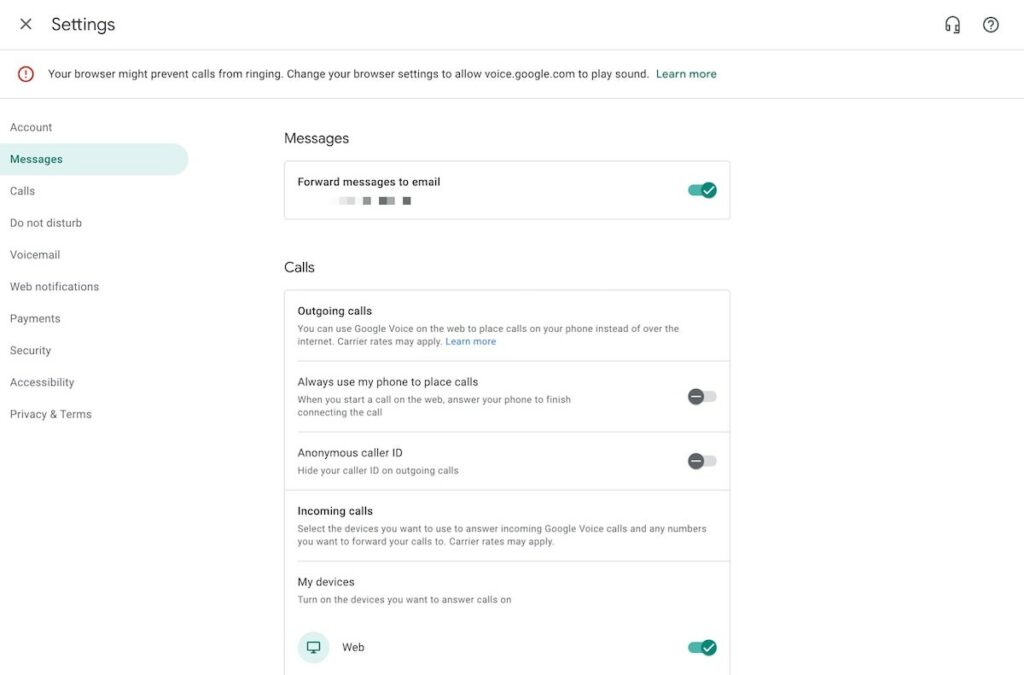You can only forward Google Voice text messages to the email address associated with your account. Forwarding to multiple email addresses or any other address is not supported.
When setting up text message forwarding, navigate to the Settings > Messages > Text Message Forwarding on iOS or use an SMS Forwarder app on Android to set up automatic forwarding. Additionally, Google Voice messages can be forwarded to the email address on file, but multiple forwarding options are not available.
It’s important to note that Google Voice does not support forwarding text messages to another phone number directly. If further alternatives to Google Voice that offer text forwarding are needed, it may be worth exploring different solutions.
How To Forward Google Voice Text Messages
Google Voice allows users to easily forward text messages to different destinations for added convenience. Whether you want to forward messages to an email address, another phone, or within the Google Messages app, the process is simple and can be customized based on your preferences.
Forwarding To Email Address
Forwarding Google Voice text messages to an email address is straightforward. Simply log in to your Google Voice account and navigate to the settings where you can specify the email address to which you want the messages forwarded.
Automatically Forwarding To Another Phone
To automatically forward Google Voice text messages to another phone, you can use the Text Message Forwarding feature. Navigate to Settings > Messages > Text Message Forwarding on your device and select the devices you want to receive the forwarded texts. You can also explore using third-party apps like SMS Forwarder for Android devices to set up automatic forwarding to a phone number or email address.
Forwarding Within The Google Messages App
If you prefer to forward messages within the Google Messages app, open the app and select the conversation containing the message you want to forward. Press and hold the message to reveal additional options, including the option to forward the message to another contact.
Limitations And Alternatives
If you’ve been relying on Google Voice for forwarding text messages to multiple email addresses, you might have encountered some limitations or been affected by the recent updates that restrict this functionality.
Forwarding To A Single Email Address
Google Voice only allows you to forward text messages to the email address associated with your account. There is no option for multiple email forwarding, limiting the flexibility of message distribution.
Google Voice No Longer Allows Text Forwarding
As of the recent changes, Google Voice no longer supports automatic text forwarding to any email address except the one linked to the Voice account. This alteration has prompted users to seek alternative solutions for their forwarding needs.
Alternatives To Google Voice For Text Forwarding
Given the constraints imposed by Google Voice, it’s essential to explore alternative platforms that offer text forwarding functionalities without the limitations. Here are some alternative options worth considering:
- Use SMS Forwarder apps on Android to set up automatic forwarding to specific phone numbers or email addresses.
- Explore other communication platforms such as OpenPhone that provide advanced capabilities for managing and forwarding text messages.
- Consider stock Android messaging solutions like the Messages app, offering forwarding features and additional tips for enhancing the messaging experience.
Benefits Of Text Forwarding
Text forwarding is a valuable feature that offers various benefits for individuals and businesses alike. By understanding the advantages it provides, users can optimize their communication processes and enhance their overall efficiency.
Archiving And Storing Messages
One significant benefit of text forwarding is the ability to archive and store messages efficiently. By forwarding texts to email or other designated platforms, users can create a centralized repository for their communications, enabling easy access and retrieval of important information. This seamless archival process can prove invaluable for compliance purposes, legal documentation, and maintaining a comprehensive record of conversations.
Convenience And Accessibility
Another key advantage of text forwarding is the convenience and accessibility it offers. By having messages forwarded to a preferred platform, individuals can access important information anytime, anywhere. This not only enhances productivity but also ensures that no crucial communication is missed, fostering a more responsive and streamlined interaction process.
Credit: www.openphone.com
Google Voice’s Future Plans
In a shift of focus, Google Voice is ending the forwarding of text messages except to the email address associated with your account.
Google Voice is now emphasizing its phone call features, with text message forwarding being limited to the linked email address.
How Google Voice Forward Text Messages Works
- Set up SMS forwarding in Google Voice settings.
- All messages will be forwarded to the email address on file.
Benefits Of Google Voice Text Forwarding
- Convenient access to text messages in your email.
- Centralized communication hub for streamlined messaging.
Advice For Google Voice Users
Ensure to monitor your designated email for forwarded messages to stay updated on all communications.
Setting Up Google Voice For Text Forwarding
Setting up Google Voice for text forwarding allows you to automatically forward text messages to the email address connected to your Google Voice account. However, it’s important to note that you can only forward text messages to the email address associated with your account.
Verifying Forwarding Number
To set up Google Voice for text forwarding, the first step is to verify your forwarding number. This is the phone number where you want your text messages to be redirected. To verify your forwarding number, follow these simple steps:- Login to your Google Voice account.
- Go to the settings section of your Google Voice account.
- Select the “Forwarding” tab.
- Click on the “Add a forwarding phone” button.
- Enter the phone number where you want your text messages to be forwarded.
- Click on the “Verify” button.
Receiving Verification Code
After adding your forwarding phone number, you’ll need to receive and enter the verification code to complete the setup process. Follow these steps to receive the verification code:- Keep your forwarding phone handy.
- Wait for a text message from Google Voice with the verification code.
- Open the text message and note down the verification code.
- Go back to your Google Voice account and enter the verification code in the designated field.
Credit: support.google.com
Credit: support.google.com
Frequently Asked Questions On Google Voice Forward Text Messages
Can Google Voice Texts Be Forwarded?
You can forward Google Voice texts only to the email address linked to your account. No multiple or alternative email forwarding is available.
How Do I Automatically Forward Text Messages To Another Phone?
To automatically forward text messages to another phone, navigate to Settings > Messages > Text Message Forwarding, select the devices to receive texts, or use an SMS Forwarder app on Android for automatic forwarding. Messaging app features can also be utilized for forwarding messages to another phone.
Can You Forward Google Messages To Another Phone?
You can only forward Google Voice text messages to the email address linked to your Google Voice account. You can’t forward messages to multiple email addresses or any other address. For Android, you can set up automatic forwarding using the SMS Forwarder app.
Can Google Voice Send Sms Messages?
Yes, Google Voice can send SMS messages. You can send texts through the Google Voice app on Android devices.
Conclusion
In a nutshell: Google Voice allows forwarding texts only to the associated email address. For more options, consider using SMS Forwarder apps on Android. Automatic forwarding simplifies message management across devices. Explore Google Voice’s features for a seamless text forwarding experience.
Start streamlining your messaging workflow with these tips!